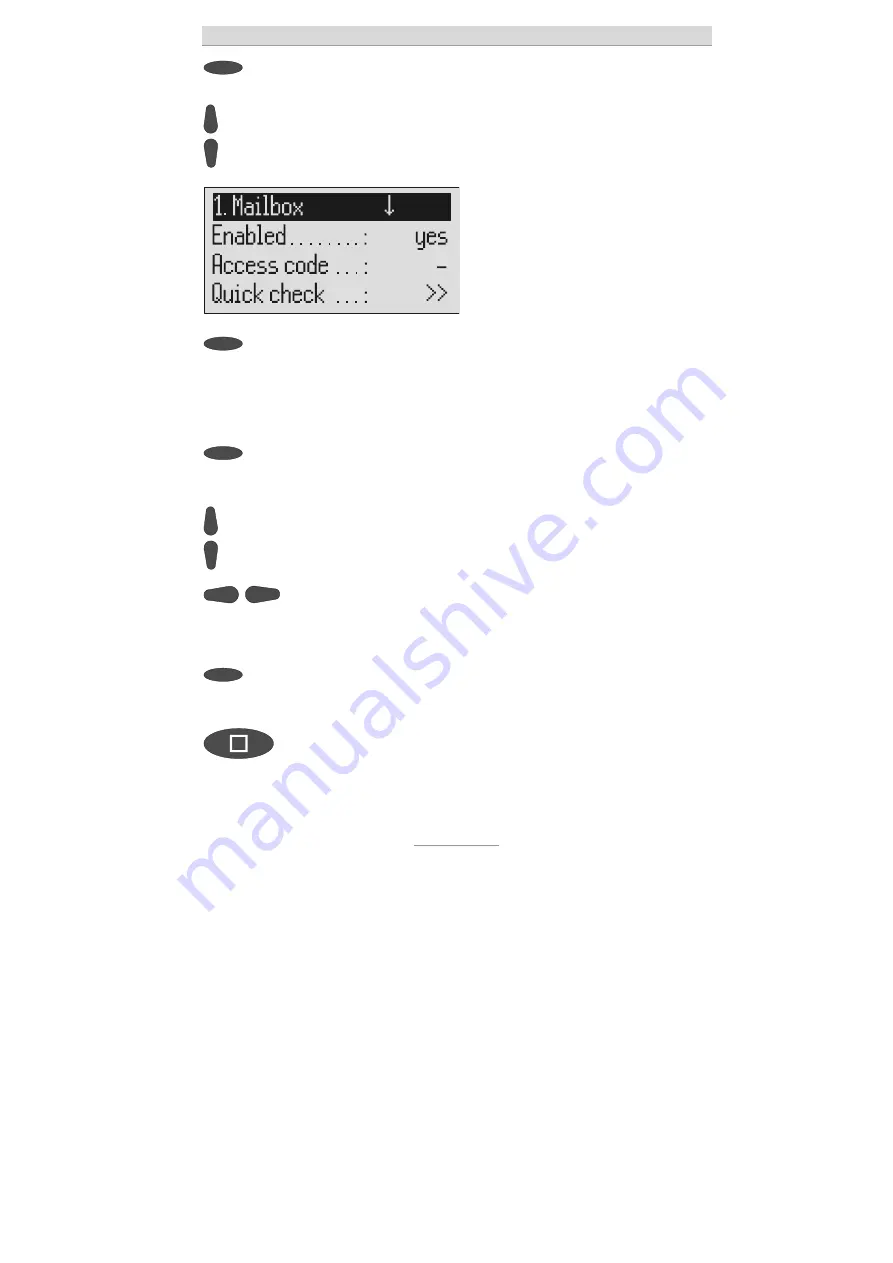
Mailboxes
76
Select the desired mailbox using
the selection button.
The settings menu for the selected mail-
box is displayed.
Search for the desired setting op-
tion using the control buttons
(up/down).
All setting options are displayed.
Press the selection button next to
the setting that you wish to change
until the desired setting is dis-
played.
The display shows the current setting.
or
When entering digits press the se-
lection button next to the desired
line.
The entry location flashes.
Change the settings using the con-
trol buttons (up/down).
The display counts up or down.
For settings with several digits
move the entry location to the re-
quired location using the control
buttons (left/right).
The selected entry location flashes.
To end digit entry press the selec-
tion button next to the desired line
again.
The entry location stops flashing.
To stop the entry press stop several
times.
The initial state is again displayed.
















































