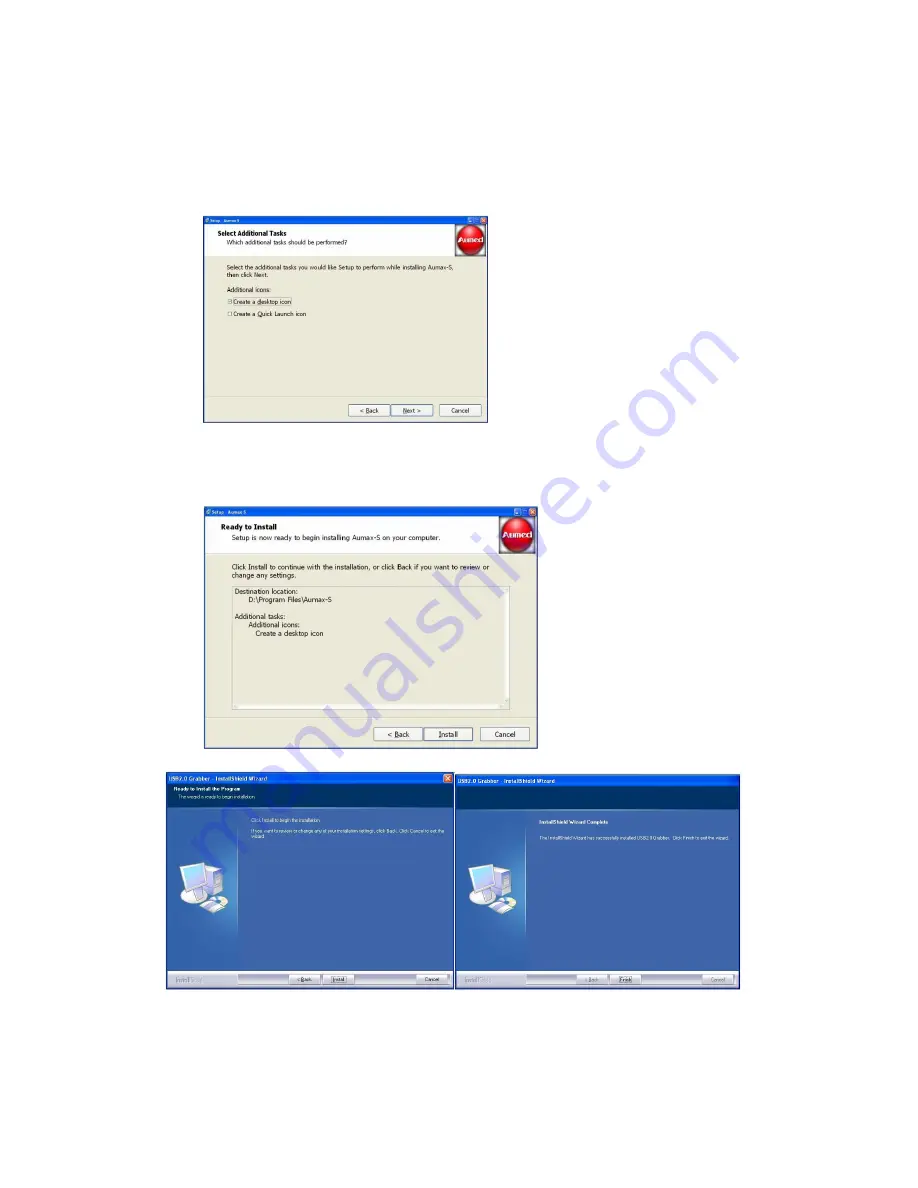
13
f) As shown in the picture below, there are a total of two options for you to choose. The first
option allows you to create a shortcut of Aumax-S on the desktop. The second option allows
you to create a shortcut of Aumax-S on the Quick Launch Bar;
g) As shown in the picture below, click on
“Install” to start installing the software and drive;
h) As shown below, after the software and drive installations are finished, click on "Finish.
”
The installation of the Aumax-S software is now finished;







































