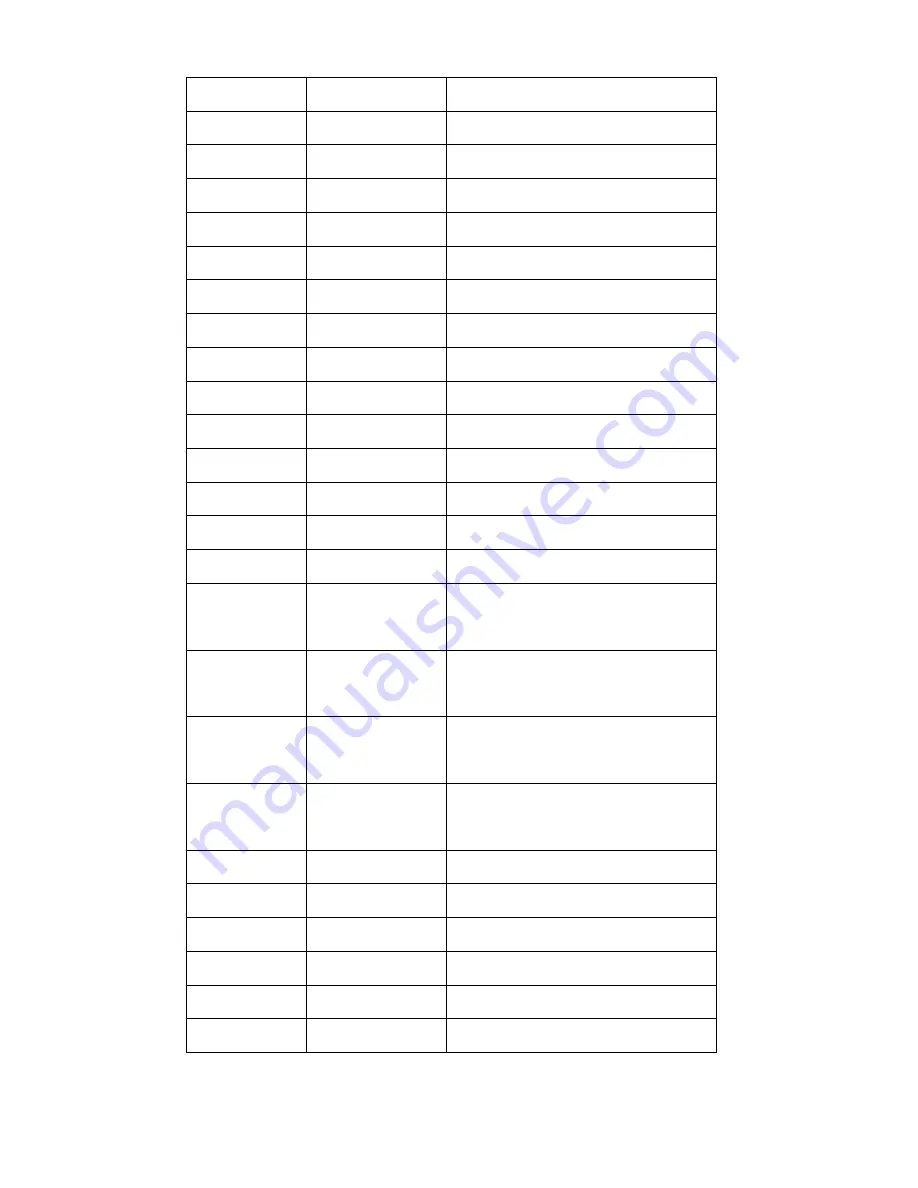
15
minimize or maximize window
Mode
M
Mode toggle
Ctrl+ ←
The right edge of window leftward
Ctrl+ →
The left edge of window rightward
Ctrl +↑
The bottom edge of window upward
Ctrl+↓
The top edge of window downward
Shift+ ←
The whole window leftward
Shift+ →
The whole window rightward
Shift+↑
The whole window upward
Shift+↓
The whole window downward
Alt + Tab
Computer window switching
Light/contrast
B
Increase light/contrast
Shift+ B
Decrease light/contrast
L
Horizontal/vertical line marker
W
Horizontal/vertical line mask
Page up
Widen the space between line marker/
mask
Page down
Narrow the space between line
marker/ mask
Ctrl+ page up
The whole line marker/ mask moves
upward
Ctrl+ page down
The whole line marker/ mask moves
downward
Shift+ S
Switch interface skin
left/right
Ctrl+ M
Rotate image 180°
Shift+ M
Left/Right handed toggle
Focus Lock
F
Auto focus / Focus lock
Ctrl+ R
Restore to default settings
ESC
Button control menu appears




























