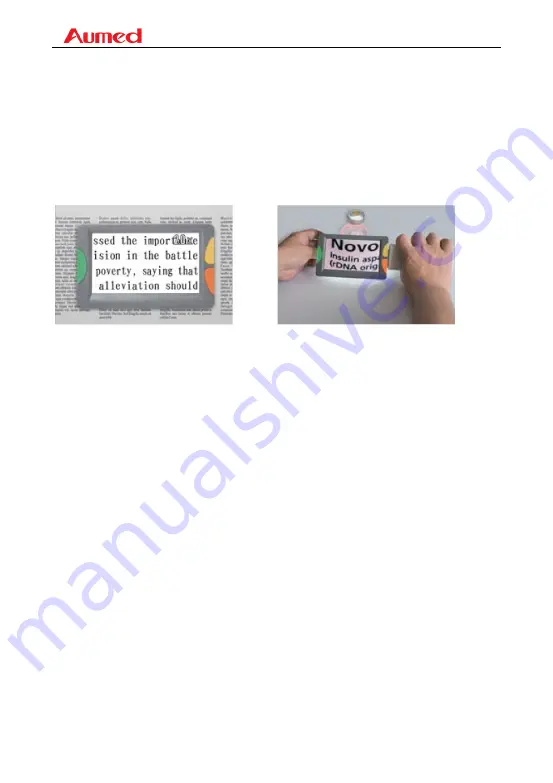
Eye-D v2 User Manual
10
6.
Using your Eye-D v2
The Eye-D v2 can be used with its handle folded in (when you’re
reading a document at a table or desk) or with the handle
unfolded (if you’re out and about or looking at an object or
something on a shelf or in a cupboard for example).
Magnification Adjustment
Press the yellow Zoom in button, located on the right edge of the
screen, one inch from the top, to increase the magnification.
Press the orange Zoom out button, located on the right edge of
the screen below the zoom in button, one inch from the bottom,
to decrease the magnification.
•
The magnification is fully adjustable from 2X 32X
•
Magnification can also be adjusted slightly by changing
the distance between the camera lens and target objects.
Moving the Eye-D v2 too far away will cause the image
to go out of focus though.


























