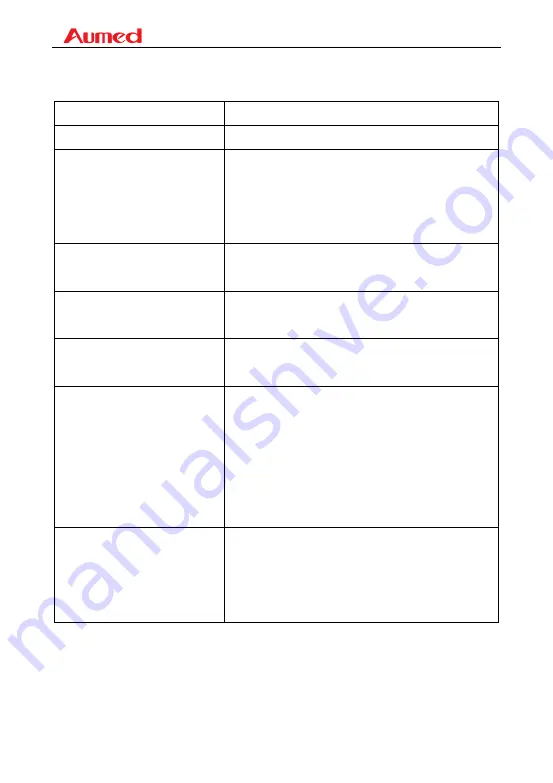
Eye-D v2 User Manual
23
Troubleshooting
Problem
Solution
Unit will not power on The battery is flat, please charge it.
Black screen
Please ensure the lens is placed over
some text.
Ensure the LED Brightness is not set
to 0.
No sound
Please ensure the volume is not set
to 0 in Settings Menu.
The image is blurred Please clean the screen and camera
lens with the included cloth.
Text is too small
Increase the zoom using the Zoom In
(orange) button.
No image on TV
screen
Make sure the TV is turned on.
Make sure the AV cable is connected
correctly between the Eye-D v2 TV
Out port and the AV port on your TV.
Ensure the TV has the correct input
source selected.
There is a line across
my screen
The reading line is turned on. Press
and hold the Freeze button to cycle
the reading line’s position until it
disappears.

































