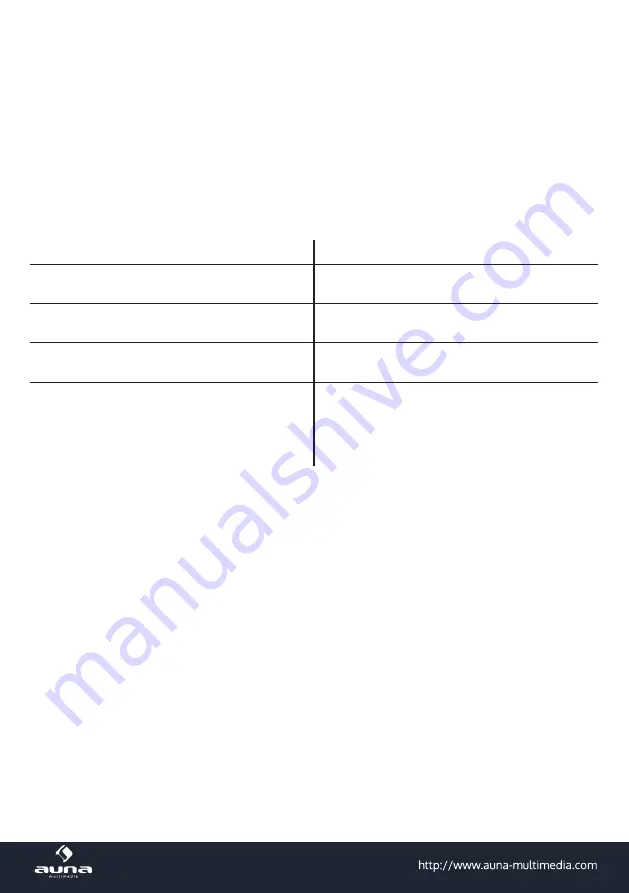
5
CD-Player
Der integrierte CD-Player spielt herkömmliche Audio-CDs ebenso ab wie MP3-CDs. Der Player erkennt aber
keine DVDs, VCDs oder CD-Roms.
Navigieren Sie auf gewohnte Weise mit Pfeiltasten, Play/Pause, Stop. Drücken Sie REPEAT, um den aktuel
-
len Track zu wiederholen. Ein weiterer Druck („Repeat all“) wiederholt die ganze CD. Drücken Sie nochmal,
um die Repeat-Funktion abzustellen.
Problembehebung
Problem Mögliche Ursache
Gerät lässt sich nicht einschalten
Das Netzteil sitzt nicht richtig in der Steckdose
oder ist nicht richtig mit dem Gerät verbunden.
Gerät lässt sich trotzdem nicht einschalten.
Die Steckdose liefert keinen Strom. Prüfen Sie
Steckdose und Sicherungen.
BT funktioniert nicht.
Ihr Smartphone/Tablet ist nicht richtig verbunden.
Die Lautstärke ist zu niedrig.
Kein Ton bei AUX-Verbindung.
Das Audio-Kabel ist nicht richtig eingesteckt.
Das Audio-Kabel ist beschädigt.
Die Lautstärke am externen Gerät ist zu niedrig ein-
gestellt.
Die Lautstärke am Radio ist zu niedrig eingestellt.






































