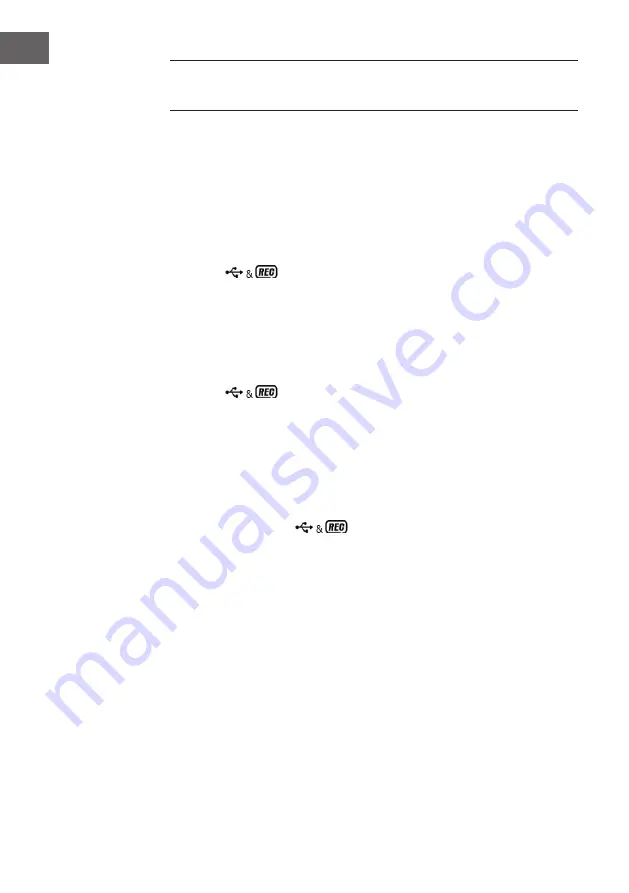
36
EN
CREATE MP3 FILES FROM CD/RECORDING/
CASSETTE
The device can create MP3 files from CD, record and cassette and store
them on USB or SD/MMC card.
CD Encoding
(1) Include title
• Play the CD as usual
• Press „Record“ (3) while the desired track is playing
• Press
and the display flashes during encoding
• After encoding, playback stops.
(2) Recording a complete CD
• Insert a CD as usual and close the CD tray
• Press „Record“ (3), not „Play“ & „Record“, otherwise only one title will
be recorded
• Press
and the display flashes during encoding.
• After encoding, playback stops.
(3) Programmed encoding
• Insert a CD as usual and close the CD tray
• Program the playlist (See Programmed CD Playback via Remote
Control) and press „play/pause/stop“ (16)
• During playback, press „play/pause/stop“ (16) for 2 seconds to stop.
• Press „Record“ (3),
are blinking on the display during
encoding. After encoding, playback stops.
















































