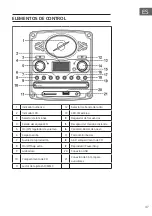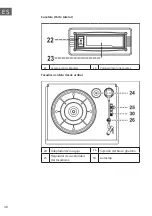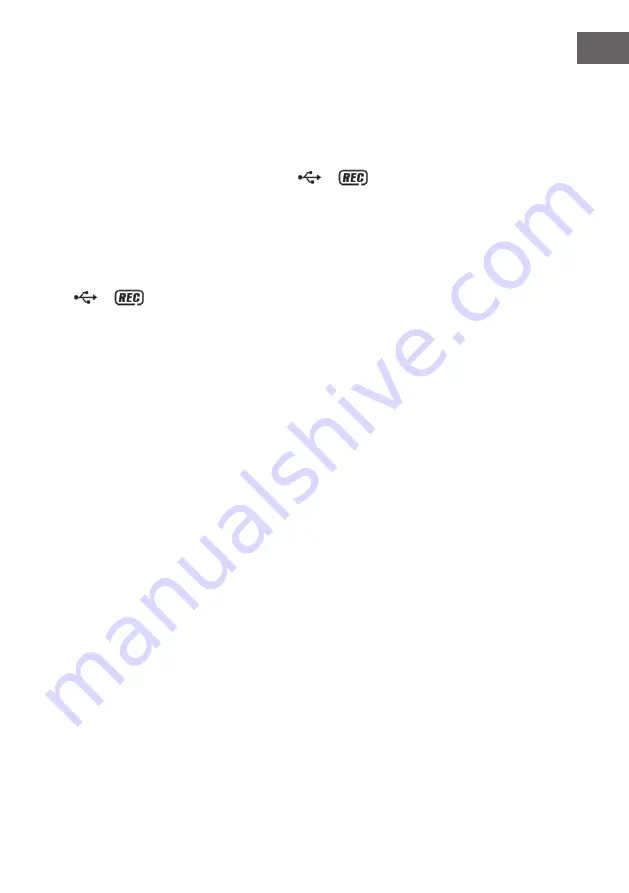
39
EN
Files from USB to SD or vice versa
You can copy files by pressing „record“ (9):
(1) copy a title (when copying from SD card to USB).
• Start playback of the title to be copied from SD card.
• During playback, press „record“ (9) „ and
&
will appear and
flash during the copy process.
• After the copying process, the playback will stop
(2) Copy all tracks (when copying from SD card to USB)
• Select „SD“ mode and insert the SD/MMC memory card to be copied.
• After the memory card is recognized, press „Record“ (9) „ and
&
will appear and flash during copying.
• After recording, playback stops automatically.
Set encoding bitrate (via remote control)
You can set the bit rate. A higher bitrate produces better sound quality, but
requires more storage space. You can choose between
32 / 64 /96 /128 / 192 / 256 kbps.
• Switch to „Phono“ with function (3) & stay in stopped mode.
• Press „Info“ on the remote control and the LCD display (2) will show the
default bitrate (128 kbps).
• Use or (16,17) to adjust the bit rate.
• Press „info“ again to confirm and the LCD display (2) will show „Phono“.
Divide title (via remote control)
You can divide the title recorded from record or cassette to USD/SD. Each
time you press „TS“ during recording, a new title will be created. „Phono“ or
„Tape“ will blink once on the LCD display (2) for confirmation.
Summary of Contents for 10007043
Page 2: ......
Page 9: ...9 DE Anschlüsse Rückseite 27 FM Wurfantenne 31 Netzkabel 29 Line Ausgang Cinch ...
Page 29: ...29 EN Connectors rear panel 27 FM wire antenna 31 AC cord 29 Line out socket L R ...
Page 69: ...69 FR Branchement arriere 27 antenne filaire FM 31 câble d alimentation 29 sortie LINE L R ...
Page 89: ...89 IT Attacchi retro 27 Antenna a filo FM 31 Cavo di alimentazione 29 Uscita Line RCA ...
Page 103: ......
Page 104: ......