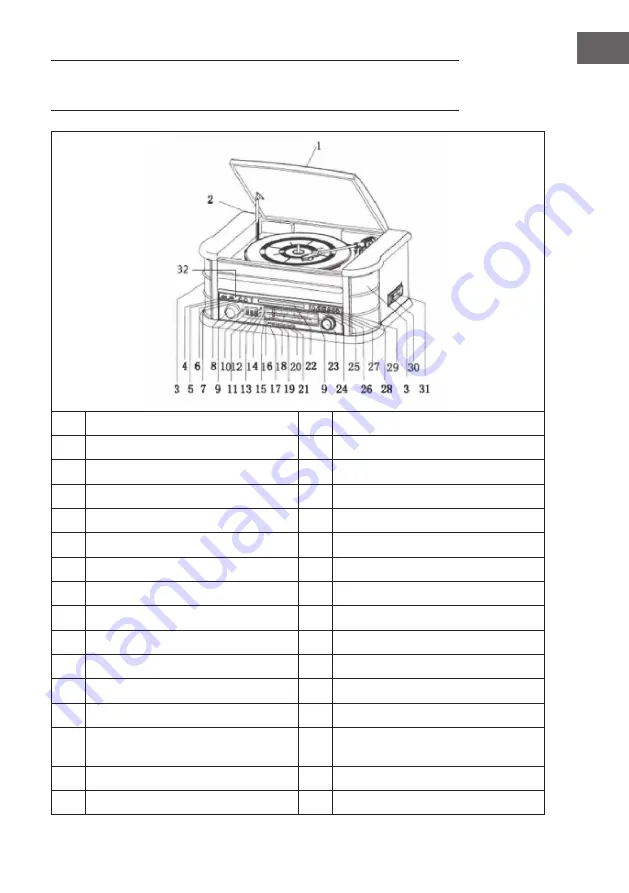
127
SE
ÖVERSIKT (MODELL 10008633, 10031957,
10021696)
1
Lock
17
AM-knapp (MW)
2
Lockhållare
18
FM-knapp (FM)
3
Högtalare
19
CD/USB-knapp
4
USB
20
Kassettknapp
5
AUX-IN
21
PHONO/AUX-IN-knapp
6
REC/DEL-knapp
22
CD-fack
7
FUNCTION-knapp (val av funktion)
23
Tuning-reglage
8
Volymreglage
24
PLAY/PAUSE-knapp
9
Tunerbelysning
25
STOP-knapp
10
Display
26
DN/F.R-knapp (ned/spola tillbaks)
11
Fjärrkontrollssensor
27
UP/F.F-knapp (upp/snabbspolning)
12
Driftsindikator
28
PLAY MODE-knapp
13
Indikator FM ST./REC
29
OP/CL-knapp (öppna/stäng)
14
FM-skala
30
EJ/F.F-knappen (mata ut/snabbspola
kassett)
15
AM-skala
31
Kassettfack
16
Radiotuner
32
Hörlursanslutning
















































