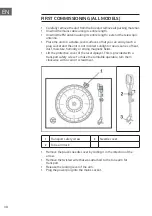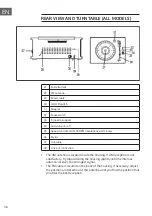37
EN
OPERATION (ALL MODELS)
Switch on/off the unit
1. To turn the appliance on, press the POWER button. The operating lamp
lights up.
2. Press the MODE or FUNCTION button to select the desired function (AM
/ FM / CD / USB / TAPE / PHONO / AUX IN)
3. Adjust the volume with the volume control.
4.
When you have finished, press the POWER button again to switch off
the unit.
Note
: The unit switches to standby mode if there is no operation after 15
minutes. Please press the POWER button 2 times if you want to switch
the unit on again.
Radio functions
1.
To turn the system on, press the POWER button.
2.
Make sure you have connected the FM antenna cable to the back of the
unit.
3. Press the AM button for AM or FM button for FM radio or press the
FUNCTION button to select the radio mode.
4. Turn the TUNING control to tune to the desired radio station. The FM
ST/REC display will flash.
CD functions
1. Press the CD/USB button or the FUNCTION button to enter CD mode.
The symbol [---] and DISC appear on the display. The unit can play CD,
CD-R and CD-RW.
2.
Press the CD tray open/close button to open the CD drawer. Place your
CD in the CD drawer with the labelled side facing up.
3.
Press the CD tray open/close button of the CD compartment again to
close the CD drawer. Playback starts automatically with the first track.
The MP3 symbol is displayed when an MP3 file is detected on the CD.