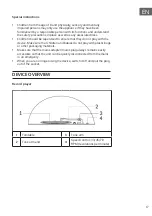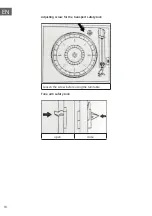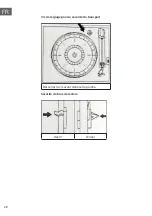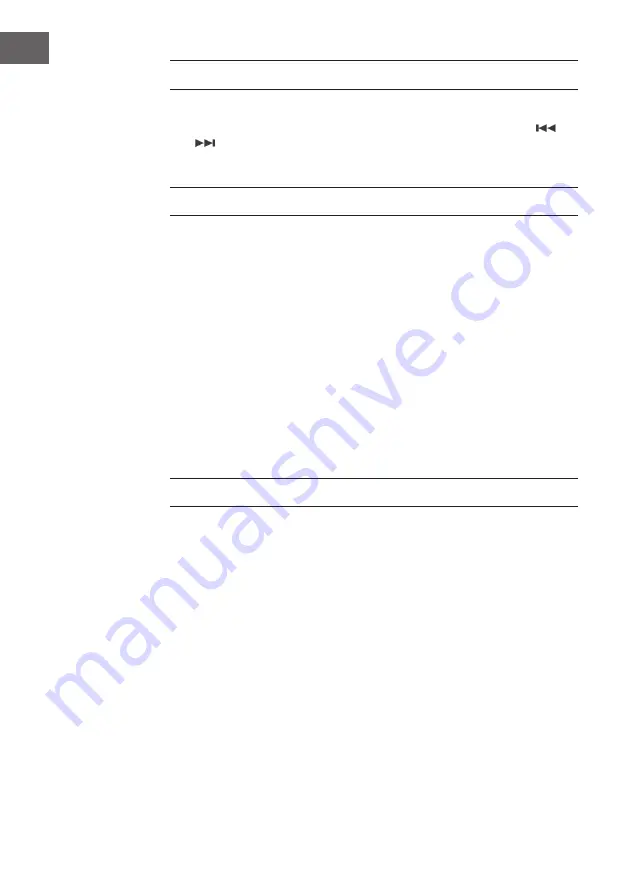
22
EN
DAB RADIO
Press the MODE button (1) until the unit is in DAB radio mode. The unit
automatically starts searching for a DAB frequency. Use the buttons
and
to scroll through the frequencies. Press SCAN to search for stored
DAB stations (up to 20 presets). Press INFO to see station information.
CD MODE
Play: Insert CDs into the CD compartment with the printed side facing up
(OPEN/CLOSE). Use the PLAY/PAUSE, CONTINUE/REVERSE and STOP
buttons to control playback.
• Play mode: Press REP several times for play modes REP1 (current track
is repeated),
• REP (all songs on the CD are repeated) and RAN (songs are played in
random order).
• Playlist: In STOP mode, press PROG to generate a playlist. Use the
arrow keys to select the first track and confirm with PROG. Then select
the next title and so on. You can add up to 20 titles. Press PLAY/PAUSE
for playback. Press STOP twice or open the CD compartment to delete
the playlist.
USB/SD MODE
Insert USB or SD memory media into the ports provided. After MODE
selection of USB/SD, the display shows the number of folders and files
that are contained. Use the PLAY/PAUSE, CONTINUE/REVERSE, F+10/-10
and STOP buttons to control playback. The playback mode and playlist
functions can be operated here in the same way as for CD playback.