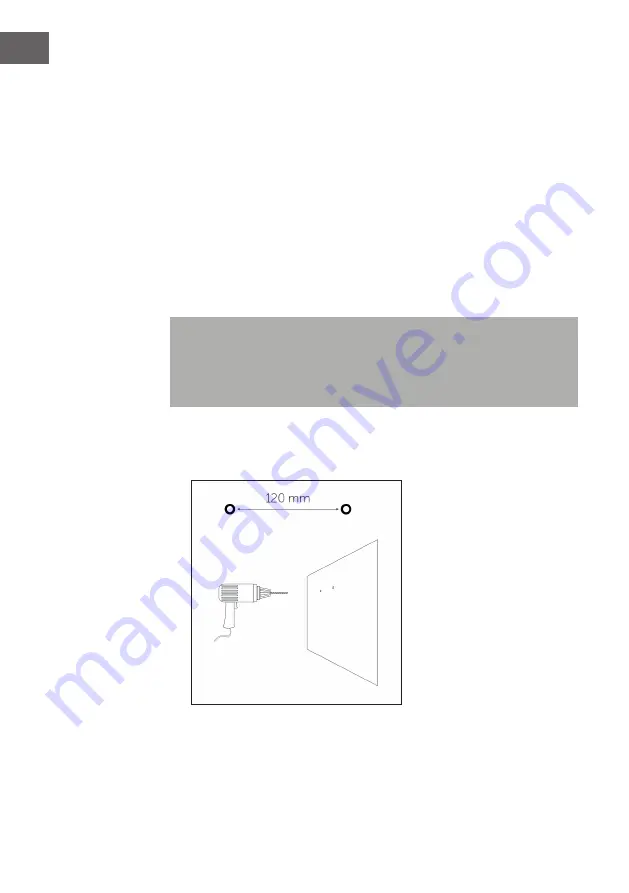
38
EN
• Before wall mounting your product, check the wall strength. If this is not
clear, then consult relevant qualified personnel.
• Take care not to allow the Micro to fall whilst attempting to hook it onto
the screws you have fitted to hang the product onto.
• You must remove the base stand from your Micro, before you attempt
to wall mount it. Press down on the clip on the top central part of the
stand to remove it (if fitted).
Mounting
1. Align the Micro in your chosen location and use a pencil to mark the
drilling positions 120 mm apart.
2. Drill the holes as marked in point 1.
3. Push 2 rawl plugs (not supplied) into the holes. Insert 2 screws (not
supplied) into the holes and tighten. Take care to leave enough space
between the screw heads and the wall.
Note
: You will need to ensure that the screws heads can fit into the wall
mount points on the back of your Micro and that they are long enough to
sufficiently grip into the rawl plugs and wall. You must also leave enough
space between the screw head and the wall for the screw head to fit into
the mounts.
4. Hang the Micro onto the screws. For secure mounting ensure the screw
heads slide firmly into the narrow part of the wall mount fixings on the
back of the Micro.
Summary of Contents for 10033180
Page 2: ......
Page 6: ...6 DE GERÄTEÜBERSICHT ...
Page 30: ......
Page 34: ...34 EN PRODUCT OVERVIEW a ...
Page 58: ......
Page 62: ...62 ES VISIÓN GENERAL DEL APARATO ...
Page 86: ......
Page 90: ...90 FR APERÇU DE L APPAREIL ...
Page 114: ......
Page 118: ...118 IT PANORAMICA DEI DISPOSITIVI ...
Page 142: ......
Page 143: ......
Page 144: ......
















































