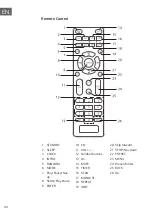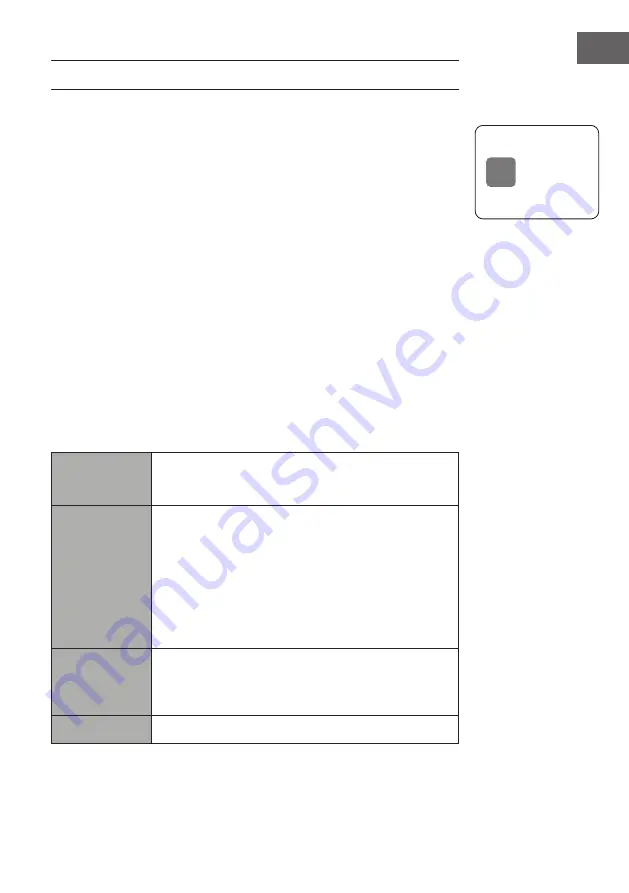
53
EN
INTERNET-RADIO
This radio can play thousands of radio stations and podcasts from all over
the world via a broadband internet connection. When Internet Radio mode
is selected, the radio connects with the Frontier Silicon Internet radio portal
to download a list of stations. Once a station is selected, the radio will
connect directly to that station.
Press the MODE button repeatedly to select internet radio mode. (F.3)
During Internet Radio mode, press the MENU button on the remote control
to access the menu. You can choose between: Last listened, Station list,
System settings and Main menu.
Press the
/
buttons to select and press the ENTER button to confirm.
Last listened
1. Press the
/
buttons to select the history of stations that you have
listened to before.
2.
Press the ENTER button to confirm.
Station list
Press the
/
buttons to select from the following options, and then press
the ENTER button to confirm.
Local “Country”
You can search specifically for stations from your country.
Within this scope, you can further limit your search according
to genres, or display all station.
Stations
Select stations from various categories in the menu:
Location, Genre, Popular Stations, New Stations.
You can also search stations using various keywords.
The name and a description of your selected station will show
on the display.
Press the INFO/MENU button repeatedly to view further
information for the station. Information displayed cycles
through name/description, genre/location, reliability, bitrate/
codec/sampling rate, playback buffer and current date.
Podcasts
Select podcasts from the categories in the Podcast menu:
Location, Genre.
You can also select a particular episode by entering keywords
to search podcasts
Help
You can find the portal address and visit for support.
Press the BACK/
button on unit or BACK button on remote control can
move back a menu level.
Internet
radio
Internet
Radi o
http:/ /
Summary of Contents for 10034071
Page 2: ......
Page 9: ...9 DE 17 Netzkabel 18 Antenne 19 Lautsprecher L R Anschlüsse Rückansicht ...
Page 43: ...43 EN 17 Mains Cable 18 Aerial 19 SPEAKER L R Sockets Rear view ...
Page 68: ......
Page 75: ...75 FR 17 Câble d alimentation 18 Antenne 19 Prises d enceinte L R Vue de dos ...
Page 109: ...109 ES 17 Câble d alimentation 18 Antenne 19 Prises d enceinte L R Vue de dos ...
Page 171: ......
Page 172: ......