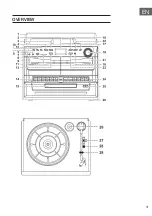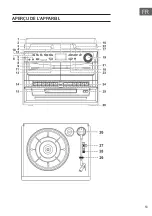44
EN
F) Copying of MP3 file
If putting a MP3 disc instead of a CD-disc, the system will copy the files to
the USB if press the “REC” button (3). The operation procedures is same as
CD encoding as stipulate on above, and the system will switch to copying
mode only if MP3 file being read.
File delete at USB / SD card (by remote control)
The system is able to erase the file stored inside the USB pen drive by
following:-
1. Insert the media storage and set at “USB” mode.
2. Press the “delete” button and the LCD display (2) will show (del ---001)
3. Press skip forward
or skip backward
button to select the file going
to delete
4. Press the “delete” button to enter “yes/no” mode and then press skip
forward
or skip backward
to select “yes” or “no”.
5.
Press the “delete” button again to confirm the setting.
Press “stop” button once at remote handset to quite delete mode.
PHONO
• Remove the stylus protector.
• Be sure that the tone arm is being detached from the tone arm rest
before operating and re-secured again afterwards.
1.
Press the Power on/off / Function button (13) to turn on the unit and
press the button again to switch the function to PHONO mode.
2. Set the speed selector to the proper position depending on the record to
be played.
3. Place the record on the platter (use the spindle adaptor if required).
4. Lift the tone arm from the rest and slowly move it to the record side. The
platter will start to rotate.
5. Place the tone arm to the desired position of the record.
6. Adjust the volume (9) to the desired level.
7. At the end of record, the platter will automatically stop rotating. Lift the
tone arm from the record and return it to the rest.
8. To stop manually, lift the tone arm from the record and return it to the
rest.
Summary of Contents for 10034091
Page 1: ...w w w a u n a m u l t i m e d i a c o m 388 DAB Stereoanlage Stereo System 10034091 ...
Page 2: ......
Page 7: ...7 DE GERÄTEÜBERSICHT ...
Page 31: ...31 EN OVERVIEW ...
Page 53: ...53 FR APERÇU DE L APPAREIL ...
Page 77: ...77 ES VISTA GENERAL DEL APARATO ...
Page 101: ...101 IT DESCRIZIONE DEL DISPOSITIVO ...
Page 121: ......
Page 122: ......
Page 123: ......
Page 124: ......