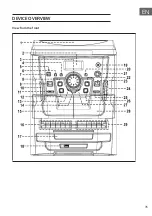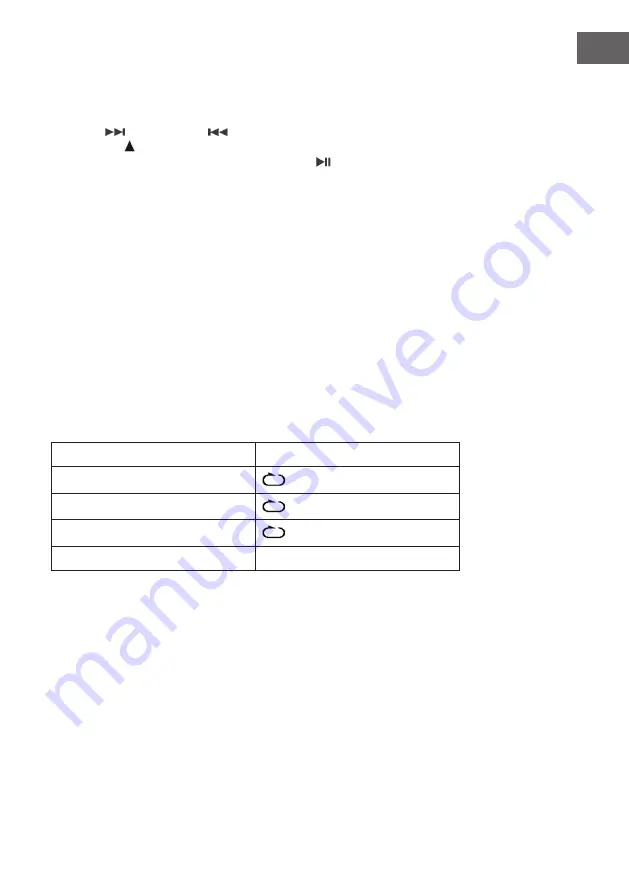
47
EN
MP3 disc
1. After the focus search has been performed, the total number of tracks
and folders is displayed on the LCD screen (2).
2. Press
button (26) or
(12) to select the track number.
3. Press the /+10 button (27) to select the track faster.
4. When the desired track is selected, press the
button (22) to start
playback.
MP3 track format requirements
MP3 disc playback performance depends on the quality of the disc and the
recording method. In addition, the search time for MP3 CDs is longer than
for normal CDs because of the different format.
Repeat mode/shuffle playback
If you press the Pre-dn/Repeat/Random button (13) before or during
playback, you can play a single track, a single CD or all tracks in repeat
mode as follows:
For CDs/MP3 discs
(1) repeat all > CD (2) repeat a CD > (3) repeat a track > (4) repeat off
Playback mode
LCD display
Repeat (all CDs)
ALL DISC
Repeat (1 CD)
ONE DISC
Repeat (1 track)
ONE
Repeat mode off
-----------
Repeat mode
With this function, titles, CDs or folders can be played back in a continuous
loop.
Summary of Contents for 10040360
Page 2: ......
Page 7: ...7 DE GERÄTEÜBERSICHT Ansicht von vorne ...
Page 35: ...35 EN DEVICE OVERVIEW View from the front ...
Page 61: ...61 FR APERÇU DE L APPAREIL Vue de face ...
Page 87: ...87 ES VISTA GENERAL DEL APARATO Vista frontal ...
Page 113: ...113 IT DESCRIZIONE DEL DISPOSITIVO Vista frontale ...
Page 135: ......
Page 136: ......