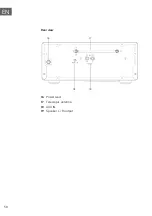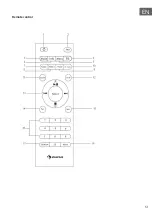58
EN
b. Turn SCROLL/SELECT knob to select the region you want, and then
press SCROLL/SELECT knob to confirm.
c. Turn SCROLL/SELECT knob to select the country you want, and then
press SCROLL/SELECT knob to confirm.
d. Turn SCROLL/SELECT knob to select the station you want, and then
press SCROLL/SELECT knob to confirm. The station will be broadcast.
“Genre” enables you to choose radio stations according to their content, for
example Classic Rock, Sport, News, etc.
a.
While “Genre” is highlighted, press SCROLL/SELECT knob to confirm.
b. Turn SCROLL/SELECT knob to select the genre you want, and then
press SCROLL/SELECT knob to confirm.
c. Turn SCROLL/SELECT knob to select through All Stations, Highlighted
Stations or the country you wanted, and then press SCROLL/SELECT
knob to confirm.
d. Turn SCROLL/SELECT knob to select the station you want, and then
press SCROLL/SELECT knob to confirm. The station will be broadcast.
•
“Search stations” enables you to enter all or part of station name to find
a station.
• “Popular stations” enables your radio to list the stations that have the
most listeners.
• “New stations” enables your radio to list the stations that have recently
joined the Internet radio network.
Storing preset stations
1. You can save up to 10 of your favorite internet radio stations. This gives
you quick and easy access to your favorite stations.
2. Turn SCROLL/SELECT knob to cycle through the preset numbers 1-10.
3. Select one preset number and then press the SCROLL/SELECT knob,
display will show “Preset stored.
4. Preset number
will show on the display.
Summary of Contents for Connect System
Page 2: ......
Page 10: ...10 DE Fernbedienung ...
Page 23: ...23 DE Signalstärke Minmale Signalstärke ...
Page 37: ...37 DE Gruppenname Stummschalten Lautstärkeregler Gruppenname Hauptgerät Abb 3 Abb 4 ...
Page 38: ...38 DE Abb 5 Abb 6 Stummschalten ...
Page 44: ...44 EN ...
Page 50: ...50 EN Rear view 16 Power lead 17 Telescopic antenna 18 AUX IN 19 Speaker L R output ...
Page 51: ...51 EN Remote control ...
Page 77: ...77 EN Fig 3 Fig 4 ...
Page 78: ...78 EN Fig 5 Fig 6 ...
Page 84: ......
Page 85: ......
Page 86: ......
Page 87: ......
Page 88: ......