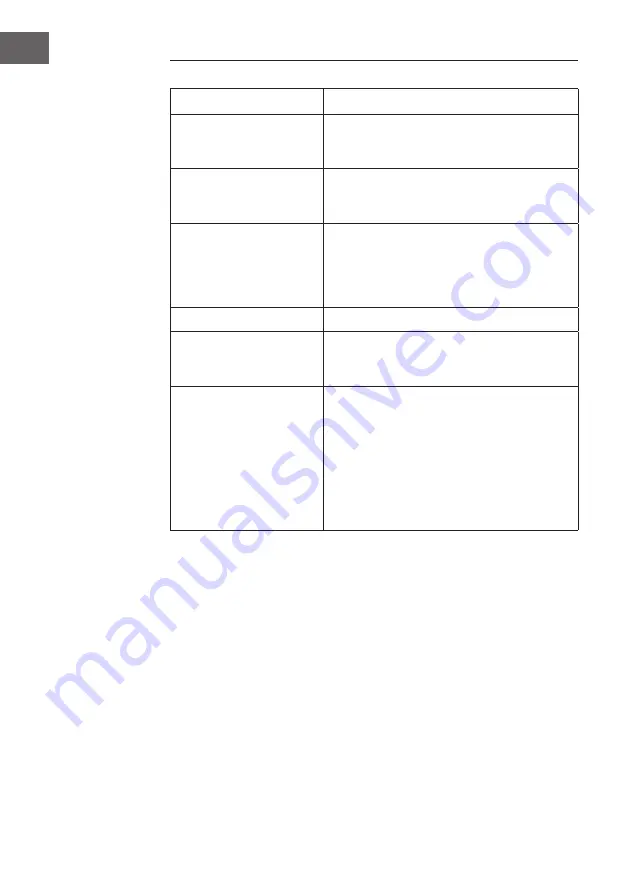
80
EN
TROUBLE SHOOTING
Problem
Solution
No Power
• Ensure the mains cable is properly
connected.
• Make sure that the unit is turned on
The unit does not respond
when pressing any buttons
• The device may have "stuck" during use.
Turn the device off and on again to reset
it.
Poor radio reception
• Make sure the antenna is fully extended.
• Electrical interference in your home can
cause poor reception. Move the unit
away from electrical devices (especially
those with motors and transformers).
Desired station not found
• Weak signal Search manually.
I cannot find "Connect
System" on my BT device.
• Ensure the BT function is activated on
your BT device
• Re-pair the unit with your BT device.
CD does not play
• Check that you are in CD mode.
• Take out the CD and check that it is not
marked or scratched.
• Damaged CDs cannot be played in the
HiFi or may skip or not rotate corectly.
• Please check that you are using an
original audio CD and not a copy Often
copied CDS will not play. Unable to pair
with a Check that you are in BT mode.
Summary of Contents for Connect System
Page 2: ......
Page 10: ...10 DE Fernbedienung ...
Page 23: ...23 DE Signalstärke Minmale Signalstärke ...
Page 37: ...37 DE Gruppenname Stummschalten Lautstärkeregler Gruppenname Hauptgerät Abb 3 Abb 4 ...
Page 38: ...38 DE Abb 5 Abb 6 Stummschalten ...
Page 44: ...44 EN ...
Page 50: ...50 EN Rear view 16 Power lead 17 Telescopic antenna 18 AUX IN 19 Speaker L R output ...
Page 51: ...51 EN Remote control ...
Page 77: ...77 EN Fig 3 Fig 4 ...
Page 78: ...78 EN Fig 5 Fig 6 ...
Page 84: ......
Page 85: ......
Page 86: ......
Page 87: ......
Page 88: ......









































