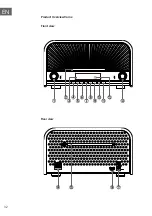39
EN
SOUND QUALITY
Adjusting the Volume
To increase or decrease the volume, rotate the - VOL + knob on the unit or
press the VOL +/- buttons on the remote control.
Mute sound
You can mute the sound temporarily.
During play, press the MUTE button to mute or unmute sound.
Note: If you change the volume, source, P-EQ, LOUNDNESS or S-BASS when
the sound is muted, muting is cancelled.
Adjusting the Super Bass
You can reinforce the bass sound to maintain rich, full bass at low volume.
Press the S-BASS button on the remote control to get the effect, “DBB ON”
is displayed on the display. Press again to cancel the effect, “DBB OFF” is
displayed on the display.
Controlling the Loudness
This unit has a loudness function, which can automatically increase the bass
sound effect at low volume. It can also increase the bass sound effect at
high volume, but it will be relatively less when it is at high volume.
Press the LOUDNESS button on the remote control to obtain the loudness
function, “LOUD ON” is displayed on the display. Press again to cancel the
effect, “LOUD OFF” is displayed on the display.
Presetting Equalizer
You can adjust the sound according to the genre of the music your taste.
During play, repeatedly press the EQ button on the unit or P-EQ button on
the remote control
to select your preferred sound mode.
- FLAT
- POP
- ROCK
- CLASSIC
- JAZZ
Changing the Front Panel Darkness
To dim or brighten the display, repeatedly press the DIM button on the
remote control to the
desired brightness.
Summary of Contents for Glastonbury
Page 1: ...w w w a u n a m u l t i m e d i a c o m Glastonbury M icro System M icro systèm e 10031824 ...
Page 2: ......
Page 6: ...6 DE GERÄTEÜBERSICHT Vorne Rückseite ...
Page 28: ......
Page 32: ...32 EN Product OverviewVorne Front view Rear view ...
Page 52: ...52 EN ...
Page 57: ...57 FR APERÇU DE L APPAREIL Face avant Dos de l appareil ...
Page 79: ...79 FR ...
Page 80: ...80 FR ...
Page 81: ......
Page 82: ......