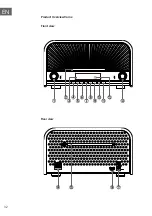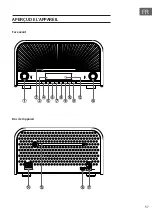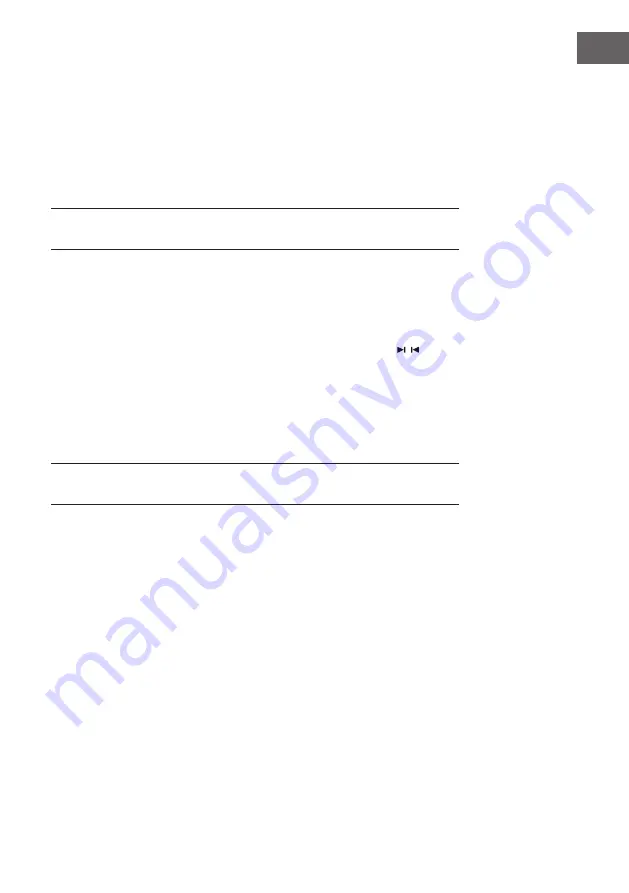
43
EN
Automatically
Long pressing the PROGRAM button on the unit or PROG button on the
remote control for more than 2 seconds to activate automatic program
mode.
•
“AUTO” is displayed on the display.
• All available stations are programmed.
•
The first programmed radio station is broadcast automatically.
Note: To exit automatic program mode without storing enough 20 preset
radio stations, press the STOP button.
Manually
1. Tune to a radio station.
2. Press the PROGRAM button on the unit or PROG button on the remote
control to activate program mode. The preset number will blink.
3. Repeatedly press the PRE +/- buttons on the unit or PRESET/
buttons on the remote control to select a number from 1–20 for this
radio station.
4. Press the PROGRAM button on the unit or PROG button on the remote
control again to store the station.
5. Repeat above steps 1 to 4 for each station you want to store in memory
with a preset number.
Note:If the unit is unplugged or if a power failure occurs, the preset stations
will not be losted.
To change the FM Reception Mode
Press the REPEAT button to select the STEREO or MONO channel to receive
the best FM reception mode.
Show RDS information
RDS (Radio Data System) is a service that allows FM stations to show
additional information. If you tune to an RDS station, an RDS icon and the
station name are displayed.
1. Tune to an RDS station.
2. Repeatedly press the INFO button to scroll through the following
information (if available):
- Program type such as [NEWS] (news), [SPORT] (sport), [POP M] (pop
music)
- RDS clock
Summary of Contents for Glastonbury
Page 1: ...w w w a u n a m u l t i m e d i a c o m Glastonbury M icro System M icro systèm e 10031824 ...
Page 2: ......
Page 6: ...6 DE GERÄTEÜBERSICHT Vorne Rückseite ...
Page 28: ......
Page 32: ...32 EN Product OverviewVorne Front view Rear view ...
Page 52: ...52 EN ...
Page 57: ...57 FR APERÇU DE L APPAREIL Face avant Dos de l appareil ...
Page 79: ...79 FR ...
Page 80: ...80 FR ...
Page 81: ......
Page 82: ......