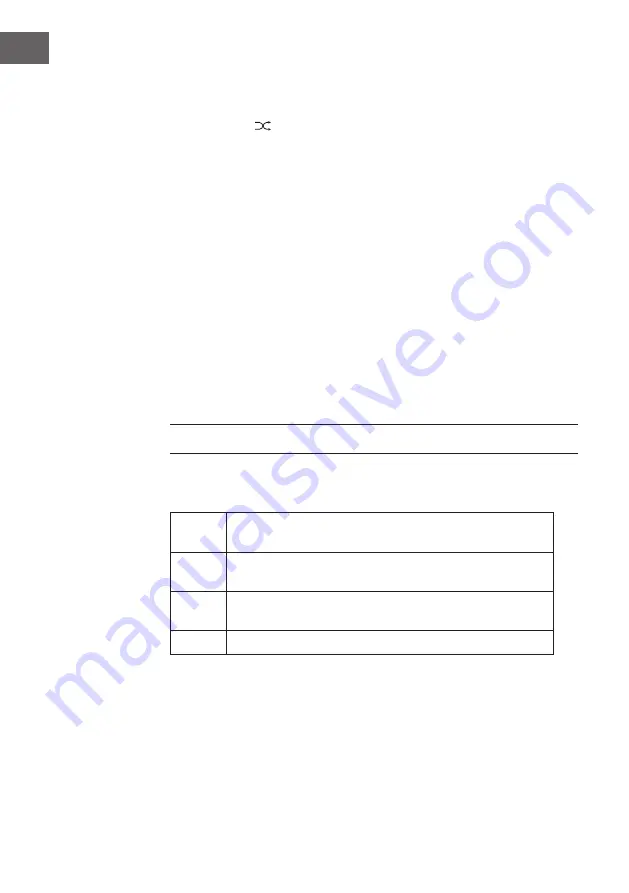
52
EN
Random playback
All tracks on the disc can be played in a random order.
1. During playback mode, press the RANDOM button on the remote
control. The
indicator will show on the display. All tracks will be
played randomly.
2. Press the
/
buttons to playback the next random track.
3. After all the tracks have played once, the playback will stop
automatically.
4. To cancel random playback, press the RANDOM button during RANDOM
playback. Normal playback will resume
Ejecting a CD
Press the OPEN/CLOCE button. Wait until displays ‘OPEN’ and remove the
CD.
Intro Playback
1. Press INTRO on the remote control. The “ INTR ” indicator will show on
the display. The unit will play the ˛rst 10 seconds of each track.
2. Press INTRO on the remote control again to resume normal playback."
USB OPERATION
1. Press the Function button to display the ‘function’ menu.
2. Turn and press the Select dial to select ‘Music Player’.
Press to pause the track that is currently playing. If you
have paused a track, press to resume playback.
Press to play the previous track. Press and hold to rewind
the track that is currently playing.
Press to skip to the next track. Press and hold to fast
forward the track that is currently playing.
Press to stop the CD.
Note:
The unit can only play MP3 and WMA file formats in USB operation.
This unit supports USB version 2.0 and 3.0.
The unit can support USB devices with up to 32GB of memory.
The unit may not compatible with all USB devices; this is not an indication
of a problem of the unit.
Summary of Contents for Harvard IR Series
Page 2: ......
Page 8: ...8 DE GERÄTEÜBERSICHT Vorderseite Rückseite ...
Page 10: ...10 DE Fernbedienung ...
Page 36: ...36 DE ...
Page 42: ...42 EN OVERVIEW Front Rear view ...
Page 44: ...44 EN Remote control ...
Page 66: ......
Page 72: ...72 FR APERÇU DE L APPAREIL Vue de face Vue de dos ...
Page 74: ...74 FR Télécommande ...
Page 100: ......
Page 106: ...106 IT DESCRIZIONE DEL DISPOSITIVO Lato anteriore Lato posteriore ...
Page 108: ...108 IT Telecomando ...
Page 134: ......
Page 140: ...140 ES VISTA GENERAL DEL APARATO Frente Reverso ...
Page 142: ...142 ES Mando a distancia ...
Page 168: ...168 ES ...
Page 169: ......
Page 170: ......
Page 171: ......
Page 172: ......
















































