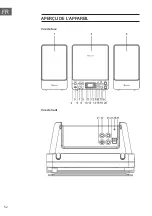37
EN
Program review
In stop mode, you can review the program list by pressing the NEXT or
PREV BUTTON.
Input functions
•
DC JACK : Connect the DC plug of the DC5V output AC Adapter
(included) to this jack.
•
USB JACK: Connect a USB flash drive (FAT32 formatted) up to 32GB (not
included) to this jack for playback of MP3 files.
•
AUX JACK: Connect the 3.5mm stereo plug of a stereo audio cable (not
included) to this jack and the other end to an external audio player for
playback.
Notes on CDs
• CD mechanisms used in devices like this are designed to fully read all
commercial CDs. They will also read self-compiled CD-R/CD-RW discs
but it may take up to 10 seconds for playback to start. If playback does
not start, it is likely due to the quality of the CD-R/CD-RW disc and/or
the compatibility of the CD compilation software. Manufacturer is not
responsible for the playback quality of CD-R/CD-RW discs.
• Do not attach a label or seal to either side of the CD-R/CD-RW disc. It
may cause a malfunction
•
Do not apply excessive force or press the CD DOOR while it is playing.
•
Never place anything except a compact disc in the disc compartment.
Foreign objects can damage the unit.
• Only load one disc into the disc compartment at a time.
Summary of Contents for Microstar 10035301
Page 2: ......
Page 8: ...8 DE GERÄTEÜBERSICHT Vorderansicht Draufsicht ...
Page 23: ...23 DE ...
Page 24: ......
Page 30: ...30 EN PRODUCT DESCRIPTION Front view Top view ...
Page 45: ......
Page 46: ......
Page 52: ...52 FR APERÇU DE L APPAREIL Vue de face Vue de haut ...
Page 67: ...67 FR ...
Page 68: ......
Page 74: ...74 ES DESCRIPCIÓN DEL APARATO Vista frontal Vista superior ...
Page 89: ...89 ES ...
Page 90: ......
Page 96: ...96 IT DESCRIZIONE DEL DISPOSITIVO Vista frontale Vista superiore ...
Page 111: ...111 IT ...
Page 112: ......
Page 113: ......
Page 114: ......