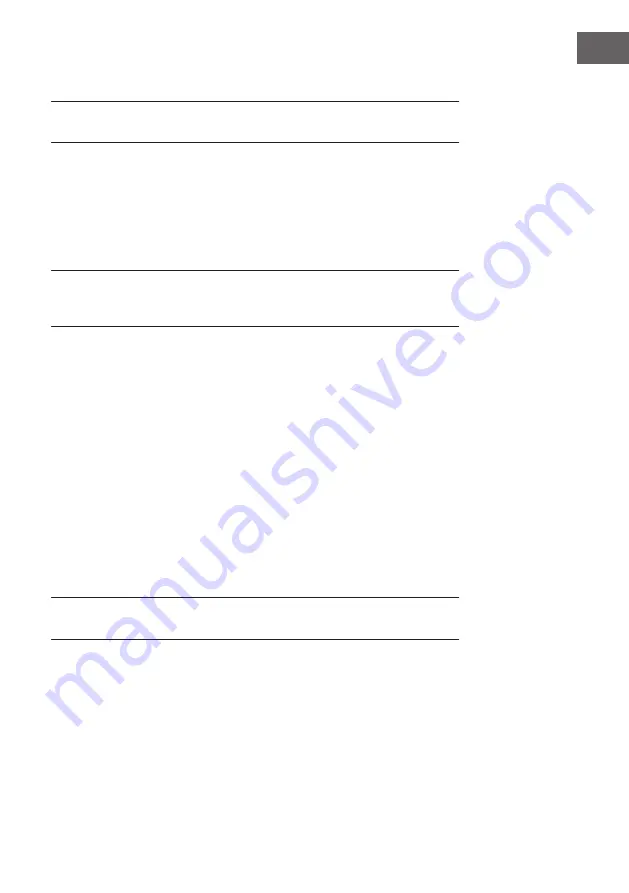
43
EN
4. When found, your Retro Turntable will be displayed as ‘Oxford’. Select
the device name to begin pairing.
Note: If your device requests a password, please enter ‘0000’ to complete
the device pairing.
5.
When pairing is complete ''connected'' will stop flashing and remain
continuously on.
6. Now that you have paired your device with the Retro Turntable, it will
connect to it when it is within range, which is about 10 metres or less (33
feet or less), line of sight.
7. Your device will remain paired with the Retro Turntable unless you
decide to disconnect or ‘unpair’ it.
Note: If your previously paired device is within range but does not
automatically connect, go to the BT connectivity settings on your device
and select ‘Oxford’ to reconnect.
Controlling a paired BT device
Once paired you can adjust the volume using the right hand rotary volume
control. You can also use the controls on the connected audio device.
1. Select and start the music or audio that you wish to listen to on your
paired BT device, it will now be heard through the Retro Turntable
speakers. Adjust the volume on the connected device and/or your
product.
2. You can use the controls on your paired BT device as well as those on
the Retro Turntable when listening to music via BT.
Controls available on your product are:
Play/Pause
Short press to play/pause
.
Note: If you long press the
button for 3 seconds, you can disconnect the
current BT device and search for new devices..
Skip back
Short press the Tune/Skip - button.
Skip forward
Short press the Tune/Skip + button.
















































