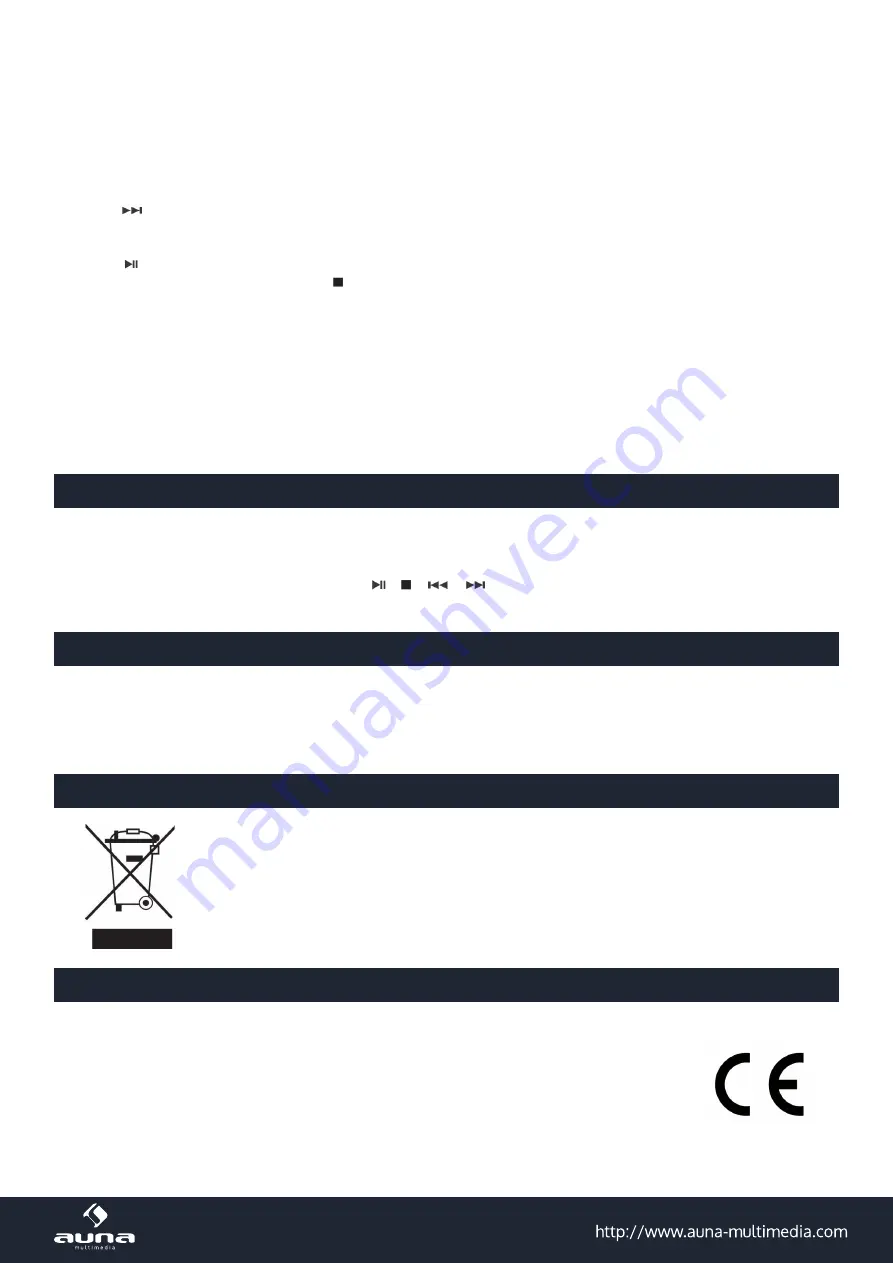
12
Programming a playlist
Programming a playlist is possible when the playback is stopped. Up to 20 tracks for audio or MP3 CD can be stored
in the memory in any order.
•
In stop mode, press PROG to enter program setting. The PROG logo will fl ash on the display and show P01.
• Press
to select the fi rst desired track to be programmed (for example: track 2).
•
Press PROG to confi rm. The display would fl ash PROG and show P02.
• Repeat these steps to store other desired tracks until all tracks are programmed.
• Press
to start playback from the fi rst programmed track.
•
To clear the program, you may press
and then open the CD lid.
Repeat and random modes
During Playback, press PROG repeatedly for
a) repeating the current track (fl ashing on display: REP)
b) repeating the whole volume (display shows: REP
c) repeating the current directory (in MP3 mode only; display shows: REP FOLDER).
d) playing the tracks on the volume in a randomized sequence (display shows: RAND)
e) deactivating the repeat and random modes.
USB / SD
•
Slide the FUNC switch to select CD/USB/SD mode, then choose USB or SD mode by pressing CD/USB/SD on the
front.
•
Insert a USB drive (or a similar device (MP3 player etc.) or a SD card.
•
Navigate through your music library using
, ,
/
, and change folders with FOLDER (4).
• The repeat and random functions are available as well.
Other Functions
Bass Boost:
Use BASS BOOST (2) to switch bass enhancement on or off .
Headphones jack:
Connect headphones with a 3.5mm audio plug to the headphones out (27). The integrated speakers
will be muted when headphones are plugged in here.
Environment Concerns
According to the European waste regulation 2002/96/EG this symbol on the product or on its
packaging indicates that this product may not be treated as household waste. Instead it should be
taken to the appropriate collection point for the recycling of electrical and electronic equipment.
By ensuring this product is disposed of correctly, you will hep prevent potential negative conse-
quences for the environment and human health, which could otherwise be caused by inappropria-
te waste handling of this product. For more detailled information about recycling of this product,
please contact your local council or your household waste disposial service.
Declaration of Conformity
Producer: CHAL-TEC GmbH, Wallstraße 16, 10179 Berlin.
This product is conform to the following European directives:
2014/30/EU (EMC)
2014/35/EU (LVD)
2011/65/EU (RoHS)




































