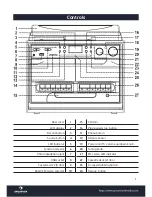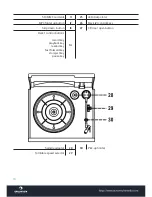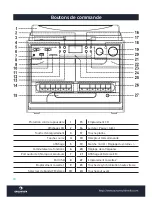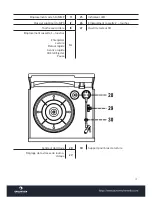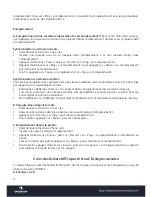25
or SD/MMC card
IV) copying of mp3 file
If putting a MP3 disc instead of a CD-disc, the system will copy the files to the USB or SD/MMC card
if press the “ Record “ button (3). The operation procedures is same as CD encoding as stipulate on
above, and the system will switch to copying mode only if mp3 file being read.
Remarks:
The system will store the file to USB source first if both USB and SD slot are being occupied
by storage media. If press the “Record“ button during playback of USB or SD source, the file will copy
from USB to SD or SD to USB.
B) Phono encoding
•
Plug in the USB pen drive for recording (make sure it had enough empty space).
•
Set the function button (6) to “Phono“ position and then press the “ record “ button (3) directly.
•
The LCD display (2) with show the word “USB“ and flashing, after then display & and flashing.
Now the system is starting the encoding mode.
•
Start playback at phono for the track which you want to record to USB or SD card.
•
After finish of recoding, press and hold the “Record “ button (3) until the LCD stop flashing and
return to “phono“ mode.
C) Cassette encoding
•
Plug in the USB pen drive for recording (make sure it had enough empty space).
•
Set the function button (6) to “Tape “ mode and then press the “ record “ button (3) directly.
•
The LCD display (2) with show the word “ USB “ and flashing, after then display & and flashing.
Now the system is starting the encoding mode.
•
Start playback of cassette tape(at either deck 1 or 2) which the track you prepare to encoding to
MP3 format.
•
After finish of recoding, press and hold the “ Record “ button (3) until the symbol & disappear and
resume to “ Tape“ mode on LCD display (2).
D) file copy (USB -> SD / SD -> USB)
The system allow to copy the files from the USB source to SD/MMC card by pressing RECORD (3):
I) Copying 1 track (assume copy from SD card to USB mode)
•
Perform normal playback of the track at SD/MMC card you want to copy,
•
Press “Record“ button (3) during the playback of the desire track, unit will display & and flas
-
hing. Copying is performing now.
•
After copying is completed, unit will stop playback automatically.
II) copying all tracks (assume copy from SD card to USB mode)
•
Select “ SD “ mode and then insert the SD/MMC card you want to copy.
•
After reading of card information is completed, press the “ Record “ button (3) and the unit will
display & and flashing. Copying is performing now.
•
After copying is completed, unit will stop automatically.