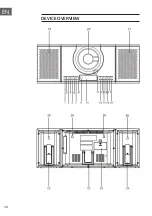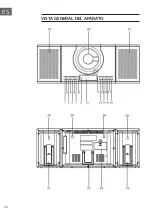43
EN
USB
1. There is an USB socket (32) located at the front of the unit. When a USB
device is connected to the unit, repeatedly press the FUNCTION button
(4) on the unit or the MODE button (7) on the remote control to select
USB mode.
2. The unit will automatically display the total number of tracks.
3. All playback features are the same as if you were playing an MP3 CD.
REP_ONE:
Press the REPEAT button (13) once on the main
unit or (5) on the remote control
. “REPEAT 1” will
show on the display. It will play the current track
repeatedly.
REP_ALL:
Press the REPEAT button three times. “REPEAT
ALL” will show on the display. It will play all files
repeatedly.
REP_FOLDER:
Press the REPEAT button twice. “REPEAT ALL” will
show on the display. It will play the current folder
repeatedly.
REPEAT OFF:
Press the REPEAT button once more again, the
repeat function will turn off.
Notes on using USB:
•
The unit can only play the MP3 file format in USB operation.
• If your USB device is loaded with MP3s but the display keeps showing
“NO” on the display, the format of your USB device might not be
compatible with the unit.
• This unit supports USB versions 1.1 and 2.0.
•
The unit can support USB devices with up to 32 GB of memory.
• The unit may not be compatible with all USB devices and memory
cards, this is not an indication of a problem with the unit.
Summary of Contents for Wallie Series
Page 2: ......
Page 6: ...6 DE GERÄTEÜBERSICHT ...
Page 10: ...10 DE INSTALLATION Montage der Lautsprecher Wandmontage ...
Page 30: ...30 EN DEVICE OVERVIEW ...
Page 34: ...34 EN INSTALLATION Installing the speakers Wall mounting ...
Page 54: ...54 ES VISTA GENERAL DEL APARATO ...
Page 58: ...58 ES INSTALACIÓN Montaje del altavoz Montar en la pared ...
Page 78: ...78 FR APERÇU DE L APPAREIL ...
Page 82: ...82 FR INSTALLATION Montage des enceintes Montage mural ...
Page 102: ...102 IT DESCRIZIONE DEL DISPOSITIVO ...
Page 106: ...106 IT INSTALLAZIONE Montaggio degli altoparlanti Montaggio a parete ...
Page 123: ......
Page 124: ......