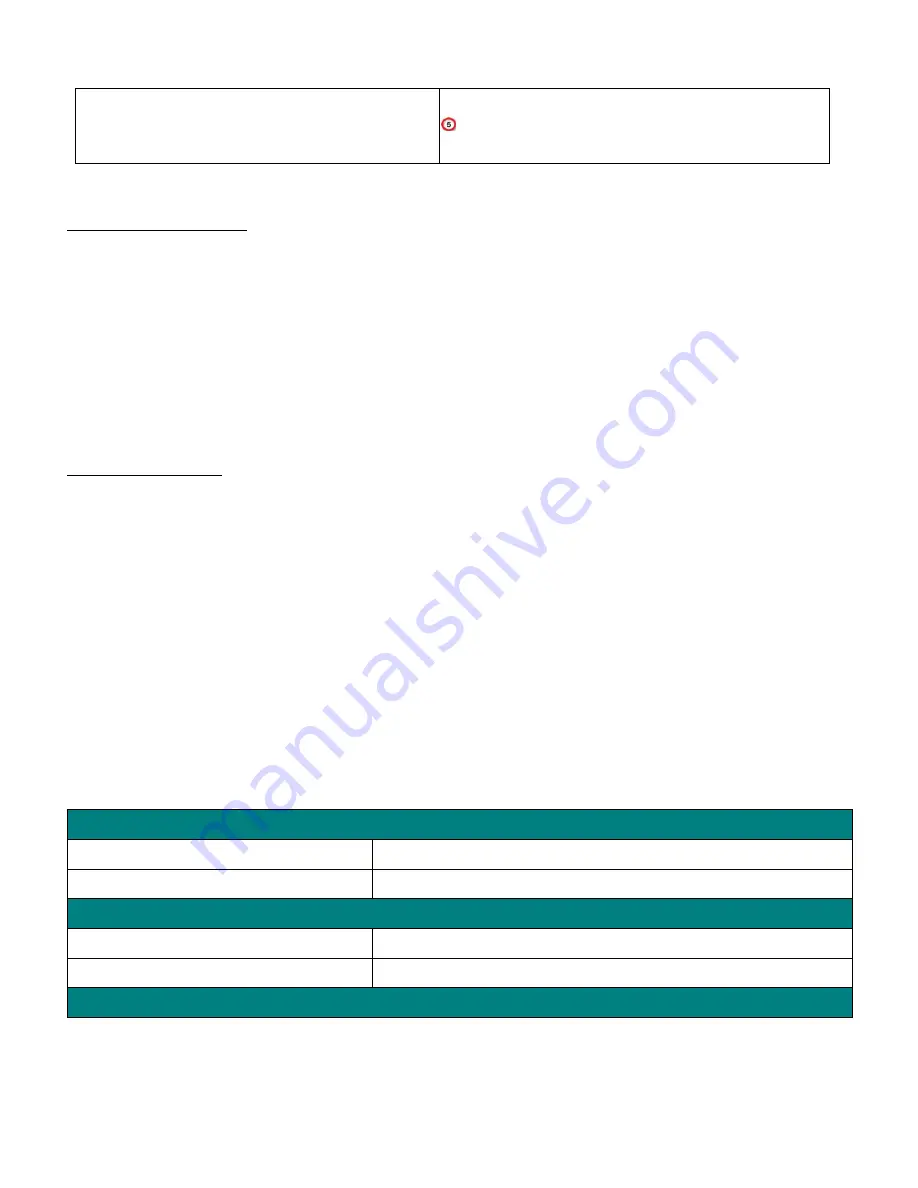
AUO AC Unison
[AUO AC Unison Installation Guide]
[Page 36 of 44]
[February 2012 Rev. 1.0]
Rubber grommet – This grommet provides
weatherproofing protection around the Ethernet cable.
9.1 Data Logger Preparation
Choose a Mounting Location
-
An important step in installing the Data Logger is choosing the location. Close proximity to the site's electric service panel
or module aggregation panel ensures the best communications between the Data Logger and the AC Unison modules.
The greater the distance between the Data Logger and the panel, the greater the risk of encountering limited or no
communication with the modules.
-
To ensure the best communications and to provide easy access by service providers, we recommend wiring the Data
Logger's AC terminal block directly to a 20 A (max) circuit breaker in the service or aggregation panel used by the AC
Unison modules. In many cases, this might be on an exterior wall, preferably away from direct sunlight, if possible.
-
The Data Logger uses DHCP to acquire an IP address. To enable Internet communication between the Data Logger and
the Solar Monitoring System, the Data Logger must be connected to a 10/100Base-T network router using an Ethernet
cable. When connected to the Internet, the Data Logger periodically uploads site- and module-level data to the AUO Solar
Monitoring System. If a network or DHCP is not available, the Data Logger uses its default IP address, 192.168.100.1.
Verify Required Supplies
-
Depending on the mounting surface, use appropriate fasteners and anchors capable of supporting 15 lbs of weight. For
Wood, use screws with 3/4" thread length. For outdoors, use galvanized or stainless steel.
-
For outdoor wiring, use wet rated wire (e.g. THWN), outdoor-rated 1/2" conduit (metallic, non-metallic, or flexible), and
appropriate conduit for Type 3R enclosures. Requirements in local codes and NEC or CEC standards take precedence
over this list.
-
For indoor wiring, use only listed/ certified wiring devices such as NEMA 1-14 polarized plug, SJO two-conductor power
cord and plastic strain grommet for 1/2" conduit hole on bottom of the Data Logger. If mounted on an interior wall, the Data
Logger can be permanently connected by wiring directly to the service panel. The Data Logger can also be wired with a
Polarized NEMA 1-15P style AC plug and plugged into a standard NEMA 5-15R AC outlet. Follow local codes and NEC or
CEC guidelines for permanent connection to a wiring box or electric service panel.
9.2 Data Logger Specifications
The Data Logger is suitable for use indoors or outdoors in temperatures between -20°C and 50°C (-4°F and 122°F). The
exterior housing is rated Type 3R for protection against all weather conditions. The Data Logger can be connected to standard
Type 3R service panels by using 1/2" NPT outdoor conduit.
Communications
With AC Unison modules
Power Line Communication
With monitoring system
Ethernet with 10/100Base-T router
Power Requirements
Power Supply
Direct wire or AC outlet
Power Consumption
~0.1amp
Mechanical Specifications
Summary of Contents for AC UNISON
Page 7: ...AUO AC Unison AUO AC Unison Installation Guide Page 6 of 44 February 2012 Rev 1 0 ...
Page 10: ...AUO AC Unison AUO AC Unison Installation Guide Page 9 of 44 February 2012 Rev 1 0 ...
Page 11: ...AUO AC Unison AUO AC Unison Installation Guide Page 10 of 44 February 2012 Rev 1 0 ...
Page 12: ...AUO AC Unison AUO AC Unison Installation Guide Page 11 of 44 February 2012 Rev 1 0 ...
Page 39: ...AUO AC Unison AUO AC Unison Installation Guide Page 38 of 44 February 2012 Rev 1 0 ...








































