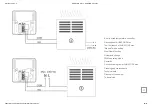26/10/21, 3:26 μ.μ.
AURATON Cetus - AURATON manuals
https://manuals.auraton.pl/manuals/auraton-cetus-pl/
17/27
V
Disabling the "temporary temperature reduction"
AURATON Cetus will implement the programmed temporary temperature reduction
mode every day at the same time until the temporary temperature reduction is not
turned off. Exclusion is the repeated pressing and holding the button for 3 seconds
&
.
"Manual" mode setting
If we want to temporarily suspend the normal or temporarily reduced
temperature, it is possible to set the "manual" program, valid for a maximum of 8
days. To do this:
1. Press the
o
button .
The hand symbol (
V
) will appear
on the display , and the segment
responsible for showing the current
temperature will enter the edit mode
and start blinking.
2. By turning the knob to the left or
A daily, wired temperature controller
Description of AURATON Cetus
The first launch of AURATON Cetus
"Manual" mode setting
FrostGuard function
Hysteresis change
PWM operating mode
Remarks
Connection diagram of AURATON Cetus
Cleaning and maintenance
Technical data
Disposal of the device
To download