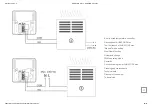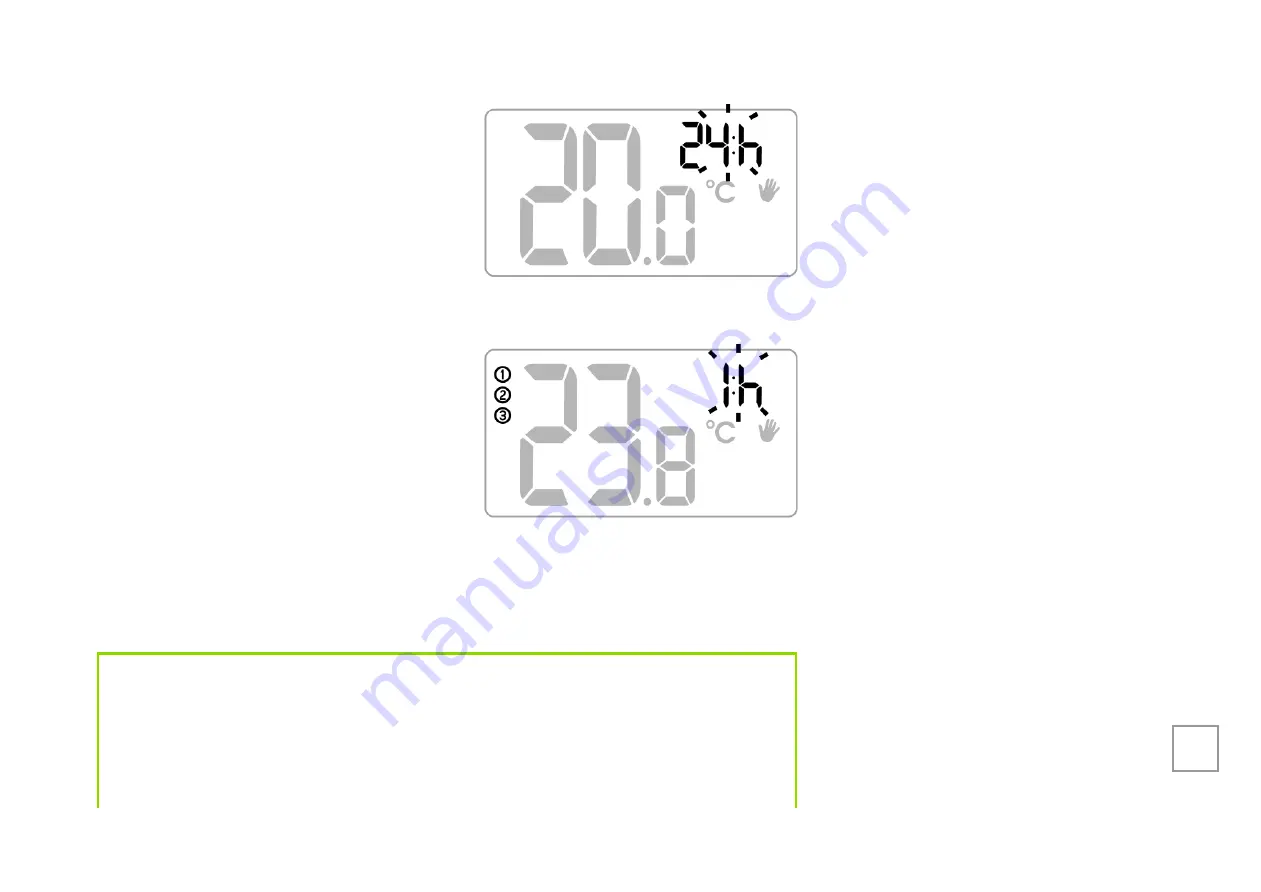
26/10/21, 3:26 μ.μ.
AURATON Cetus - AURATON manuals
https://manuals.auraton.pl/manuals/auraton-cetus-pl/
18/27
right, we set the desired
temperature value. Confirm the
selection with the button
(
.
3. The hour field on the display
changes to edit mode and starts
blinking. You can use the knob to
select the number of hours during
which the manual temperature
setting is to apply. Days are added
or subtracted automatically when
the value of 24 hours is exceeded.
You can select a maximum of 7
days and 24 hours. Confirm your
selection by pressing
(
.
NOTE:
Manual mode is not automatically repeated. After the programmed time has
elapsed, AURATON Cetus returns to the implementation of previous temperature
programs: normal mode and temporary temperature reduction, if the latter was
previously planned.
A daily, wired temperature controller
Description of AURATON Cetus
The first launch of AURATON Cetus
"Manual" mode setting
FrostGuard function
Hysteresis change
PWM operating mode
Remarks
Connection diagram of AURATON Cetus
Cleaning and maintenance
Technical data
Disposal of the device
To download