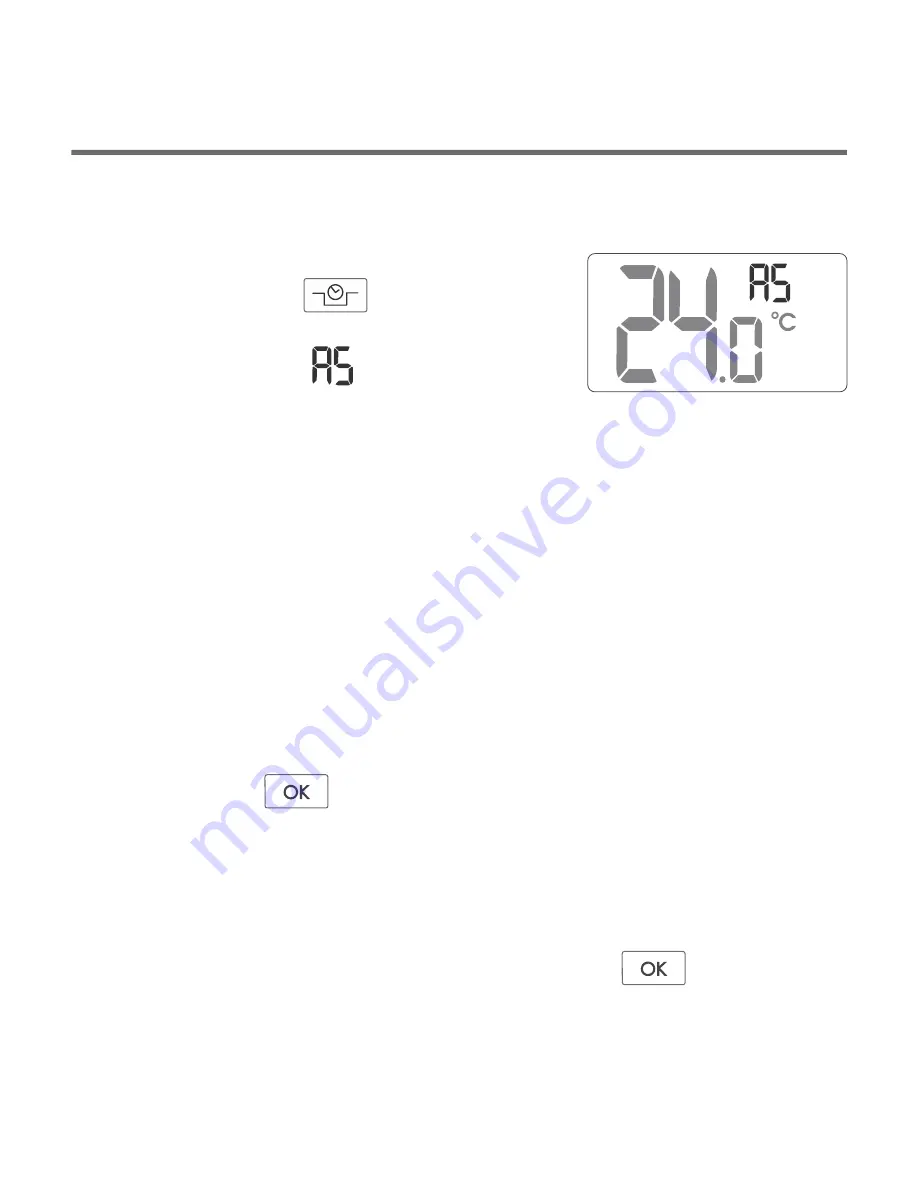
The controller has the functionality of reduction of the
pump shutdown temperature. When the setting is e.g.
40°C and the reduction is set to 1°C, the pump shuts
down at the temperature of 39°C. If the reduction is set to 5°C, the
pump shuts down at 35°C.
In order to set the reduction temperature,
press the
button (the factory setting
is 3°C).
Each time the button is pressed, the
temperature setting changes by 1°C in a loop from 1°C to 5°C.
Confirm the selection by pressing the
button.
[CLOCK]
[OK]
[OK]
Note:
If the
button is not press, the controller returns to the normal
operation mode after 10 seconds.
18
2.
Use the
and
buttons to set the desired
temperature in the room with the accuracy of 1°C.
3.
Confirm the selection by briefly pressing the
button.
[plus]
[minus]
[OK]
Setting the “reduction of the programmed
pump shutdown temperature”
In order to switch the AntyStop mode on,
press and hold the
button pressed
for 3 seconds.
The display shows
(the function is
active).
[clock]
[AS]
19
Switching the “AntyStop” mode on/off
The AntyStop mode prevents seizing of the rotor of an unused pump.
Also, a built in processor starts the pump every 14 days for 30 seconds
after the heating season is over.
In order for the system to work after the heating season, the
controller must remain switched on with the AntyStop function
active.
Comments
ź
The controller may be switched on or off at any time by briefly
pressing the
button.
ź
The first time any function button is pressed, the illumination is
always switched on first and only then the button's function is
activated.
ź
When programming any function, if no buttons are pressed for
10 seconds, this is equivalent to pressing the
button.
[OK]
[OK]
Summary of Contents for S03 RTH
Page 1: ...OFF ON IN OUT ALARM RESET S03 RTH USER S MANUAL EN ...
Page 23: ......
Page 24: ...www auraton pl ver 20180223 ...






































