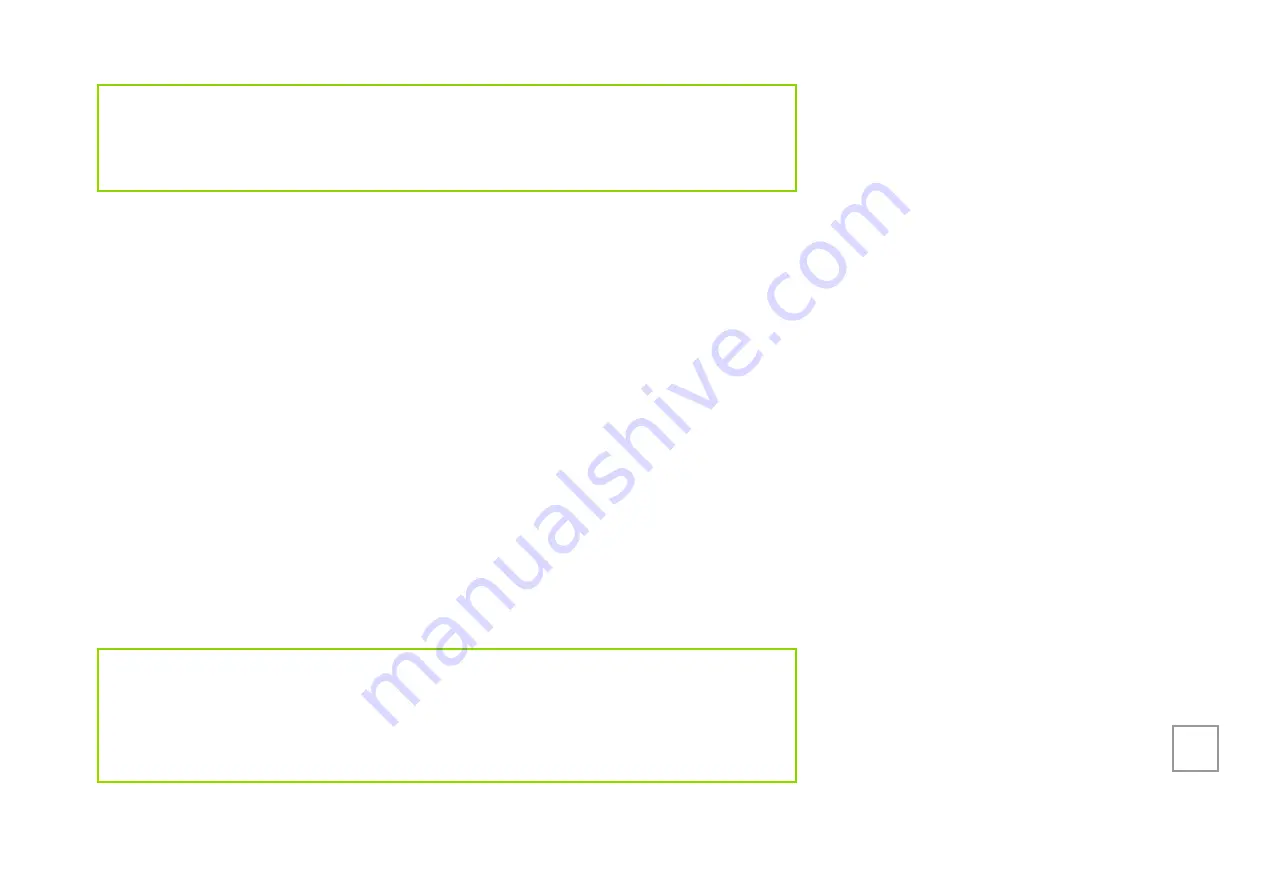
26/10/21, 3:38 μ.μ.
AURATON Tucana - AURATON manuals
https://manuals.auraton.pl/manuals/auraton-tucana-pl/
33/39
NOTE:
The first pressing of any function button always turns on the backlight, and
only the next call of the button function.
Clock work calibration
This function is used to correct the clock indications in case of its deviations. In the
event that the clock is working incorrectly within a week, it should be specified if the
clock indications are incorrect. This value should be entered in AURATON Tucana in
the form of seconds.
Example 1:
After a week of work, AURATON Tucana shows the time accelerated by 1 minute
and 20 seconds
(60 + 20 = 80). In this case, slow down the clock by setting C -80.
Example 2:
After a week of work, AURATON Tucana shows time slackened by 2 minutes
(2 x
60 = 120). In this case, you should speed up the clock by setting C 120.
NOTE:
For the clock calibration function to work properly, the number of seconds
should be determined after the AURATON Tucana work week (7 days =
number of seconds to be added or subtracted, maximum 294 seconds).
Configuration settings
PWM operating mode
Connection diagram of AURATON Tucana
Cleaning and maintenance
Technical data
Disposal of the device
To download
Weekly, wired temperature controller
Description of AURATON Tucana
First launch of AURATON Tucana
Introduction to programming
programming
Manual control
Vacation mode
Setting the anti-freeze temperature program
Heating device operation time counter
Temporary switch off of the relay
RESET AURATON Tucana
MASTER RESET AURATON Tucana
Configuration settings







































