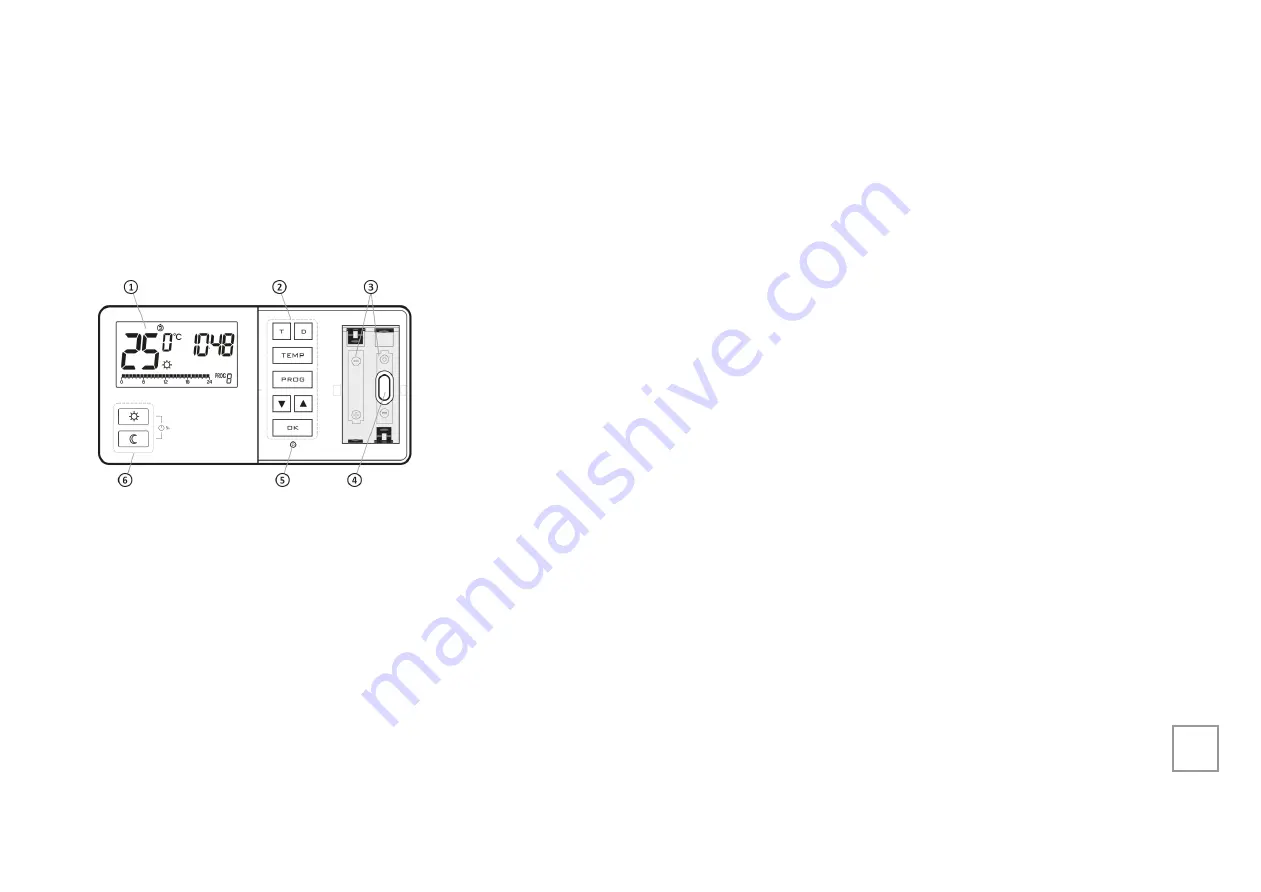
26/10/21, 3:38 μ.μ.
AURATON Tucana - AURATON manuals
https://manuals.auraton.pl/manuals/auraton-tucana-pl/
3/39
Description of AURATON Tucana
weekly, wired temperature controller
On the front of the AURATON Tucana case, on the right side, you will find a sliding
cover. After opening it, the buttons are visible. The cover can be removed for battery
replacement.
1. LCD display
2. Programming buttons
3. Place for 2 batteries (AA LR6 1.5V)
4. Mounting hole
5. RESET button
6. Mode selection buttons:
S
- day mode
T
- night mode
Display
Configuration settings
PWM operating mode
Connection diagram of AURATON Tucana
Cleaning and maintenance
Technical data
Disposal of the device
To download
Weekly, wired temperature controller
Description of AURATON Tucana
First launch of AURATON Tucana
Introduction to programming
programming
Manual control
Vacation mode
Setting the anti-freeze temperature program
Heating device operation time counter
Temporary switch off of the relay
RESET AURATON Tucana
MASTER RESET AURATON Tucana
Configuration settings




































