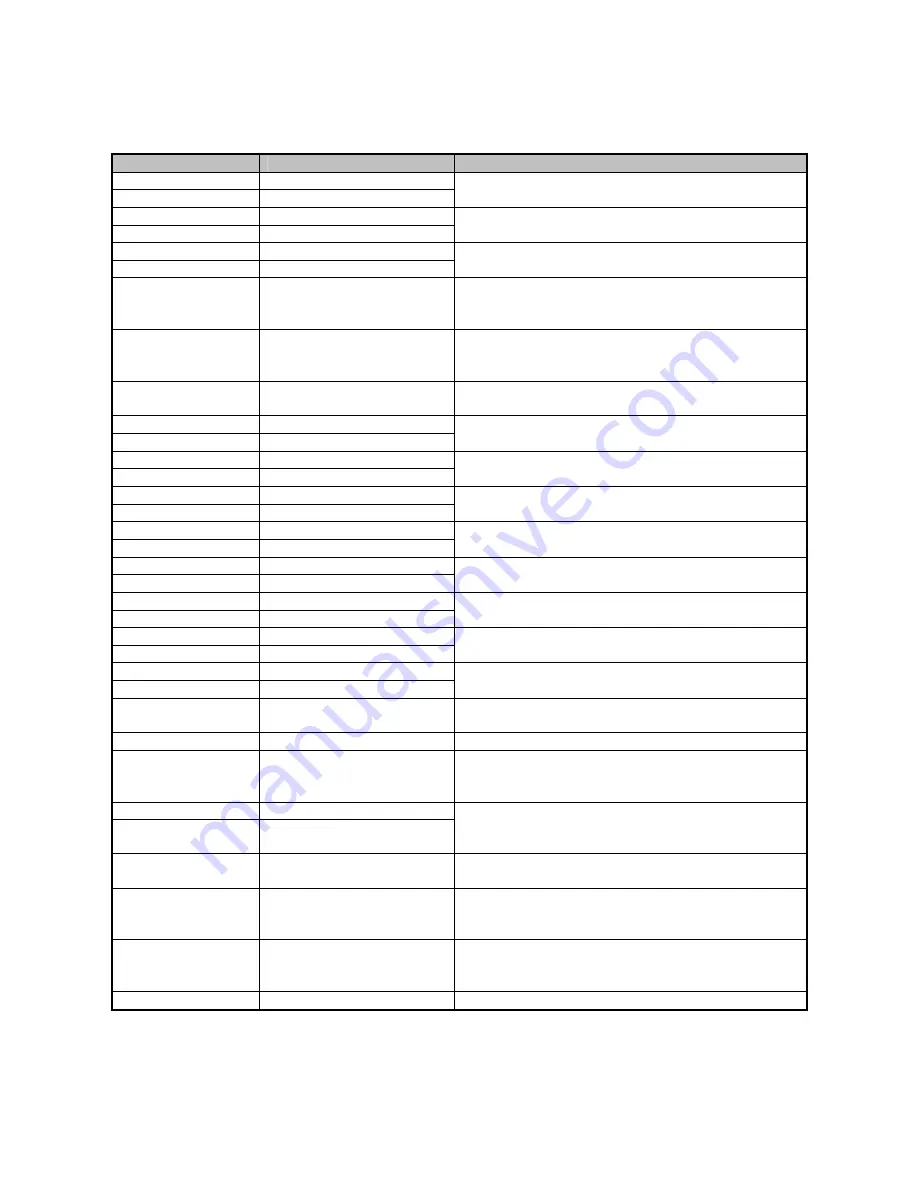
57
CD5220 Standard Mode Command List
Command
Code (hex)
Function Description
ESC DC1
1B 11
Overwrite mode
US SOH
1F 01
ESC DC2
1B 12
Vertical scroll mode
US STX
1F 02
ESC DC3
1B 13
Horizontal scroll mode
US ETX
1F 03
ESC Q A [DATA]
CR
1B 51 41 [DATA] 0D
Set the string display mode, write string to
upper line. *
1
�
Maximal [DATA] length is 20
ESC Q B [DATA]
CR
1B 51 42 [DATA] 0D
Set the string display mode, write string to
lower line.
*1
�
Maximal [DATA] length is 20
ESC Q D [DATA]
CR
1B 51 44 [DATA] 0D
Upper line message scroll continuously. *
1
*
2
�
Maximal [DATA] length is 40
ESD [ D
1B 5B 44
Move cursor left
BS
08
ESC [ C
1B 5B 43
Move cursor right
HT
09
ESC [ A
1B 5B 41
Move cursor up
US LF
1F 0A
ESC [ B
1B 5B 42
Move cursor down
LF
0A
ESC [ H
1B 5B 48
Move cursor to home position
HOM
0B
ESC [ L
1B 5B 4C
Move cursor to left-most position
CR
0D
ESC [ R
1B 5B 52
Move cursor to right-most position
US CR
1F 0D
ESC [ K
1B 5B 4B
Move cursor to bottom position
US B
1F 42
ESC # n
1B 23 n
Command type select
�
n = 30h ~ 37h
US @
1F 40
Execute self test
US E n
1F 45 n
Blink display screen
�
n = 00h ~ FFh
�
n = 0 for no blink
ESC I x y
1B 6C x y
Move cursor to specified position
�
x = 1 ~ 14h, for columns location.
�
y = 1,2, for lines location.
US $ x y
1F 24 x y
ESC # n
1B 23 n
Command type select
�
n = 30h ~ 37h
US E n
1F 45 n
Blink display screen
�
n = 00h ~ FFh
�
n = 0 for no blink
ESC I x y
1B 6C x y
Move cursor to specified position
�
x = 1 ~ 14h, for columns location.
�
y = 1,2, for lines location.
ESC @
1B 40
Initialize display
Summary of Contents for Odysse II
Page 1: ...User Manual February 2011 Revision 1 0 ...
Page 8: ...8 e Biometric Reader fingerprint f Customer Display VFD g 2nd Display ...
Page 9: ...9 2 System View 2 1 Front Side view 2 2 Rear view ...
Page 10: ...10 2 3 I O view ...
Page 32: ...32 6 Jumper Settings 6 1 Main Board Layout ...
Page 36: ...36 6 3 Connectors Location ...
Page 44: ...44 Appendix B Dimensional Drawings All dimensions in mm ...
Page 45: ...45 ...
















































