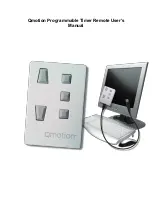15
GB/CY
Set the timers next to the T2
9
and / or T3 keys
8
in the same
way.
Interrupting the sequence of a timer
Press the key next to the appropriate timer (T1, T2 or T3 key)
to stop the time sequence of the appropriate counter at any
time, and also to reactivate it.
Q
Memory function
Memory function of individual timers
Each timer saves the most recently selected time. Pressing the T1,
T2 or T3 key
10
,
9
or
8
in Timer mode opens the most recently
selected time for the appropriate timer in the display
1
.
Press the appropriate T1, T2 or T3 key again to activate the
timer belonging to this key.
Press the appropriate T1, T2 or T3 key to stop the acoustic
signal.
Memory function for all timers
Press the START / STOP (MEMORY) key
6
to open the most
recently selected times for all three timers.
Summary of Contents for 277483
Page 3: ...A B 2 1 3 4 5 6 7 8 9 10 11 11 12 13 14...
Page 4: ...C D 15 16 17 18 19 20...
Page 51: ...51 BG...
Page 53: ...53 BG 99h 59min 59s 1s 1s 99h 59min 59s 1 2 LR44 1...
Page 54: ...54 BG 8 Q...
Page 55: ...55 BG...
Page 56: ...56 BG...
Page 57: ...57 BG Q 1 14 11 13 Q 1...
Page 62: ...62 BG 3 CLEAR 7 1 3 0 Q 1 14 Q 1...
Page 63: ...63 BG RESET 12 Q Q...
Page 64: ...64 BG 2006 66 E Cd Hg Pb 3...
Page 65: ...65 BG 3...