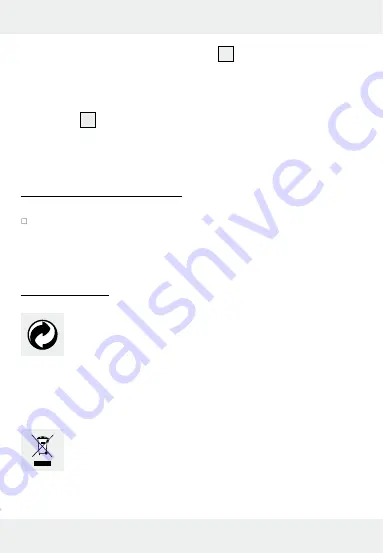
17
GB/CY
in the immediate vicinity. If the display
1
indicates a problem,
move such objects away from it.
Electrostatic discharges can lead to malfunctions. In such cases,
insert a thin, pointed object (e.g. the wire of a paperclip) into the
RESET hole
12
and push it in gently. The device will briefly activate
all the displays and will reset itself.
Q
Cleaning and care
The device should only be cleaned on the outside with a soft
dry cloth.
Q
Disposal
The packaging is made of environmentally friendly
materials, which may be disposed of through your local
recycling facilities.
Contact your municipal authorities for details on how to dispose of
your worn-out product.
In the interest of the environment, do not throw out your
product with your household refuse. Take it to a suitable
centre where it can be disposed of properly. Information
on collection points and their opening hours can be ob-
tained from your local authority.
Summary of Contents for 277483
Page 3: ...A B 2 1 3 4 5 6 7 8 9 10 11 11 12 13 14...
Page 4: ...C D 15 16 17 18 19 20...
Page 51: ...51 BG...
Page 53: ...53 BG 99h 59min 59s 1s 1s 99h 59min 59s 1 2 LR44 1...
Page 54: ...54 BG 8 Q...
Page 55: ...55 BG...
Page 56: ...56 BG...
Page 57: ...57 BG Q 1 14 11 13 Q 1...
Page 62: ...62 BG 3 CLEAR 7 1 3 0 Q 1 14 Q 1...
Page 63: ...63 BG RESET 12 Q Q...
Page 64: ...64 BG 2006 66 E Cd Hg Pb 3...
Page 65: ...65 BG 3...













































