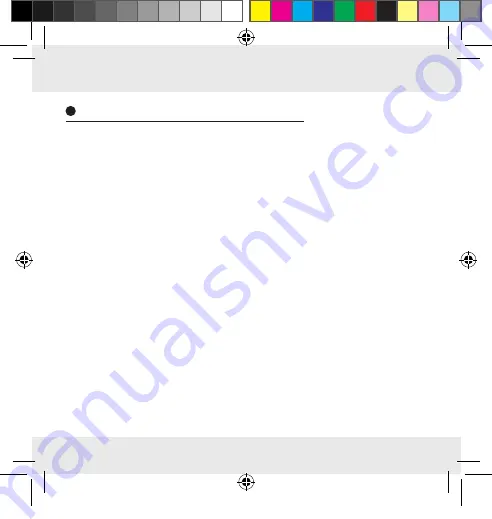
80 US-ES
Garantía limitada de 3 años
Lo que cubre la presente garantía
La garantía incluye:
· Daños, quebraduras o incapacidad para funcionar debido
a defectos.
· Daños que no hayan sido causados por el desgaste propio del
uso o por no seguir las instrucciones de seguridad y mantención
incluidas en el manual para el usuario.
Lo que no cubre esta garantía
La garantía no cubre daños causados por:
· El desgaste propio del uso del producto, incluidas las partes
frágiles (como interruptores, piezas de vidrio, etc.).
· Uso o transporte no indicado del producto.
· Desatención a las instrucciones de seguridad y mantención.
· Accidentes o causas de fuerza mayor (e.g. relámpagos, incendio,
inundación, etc.).
317485_1904_aur_Funk-Temperaturstation_content_US.indd 80
27.09.19 14:02




































