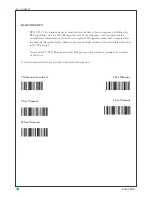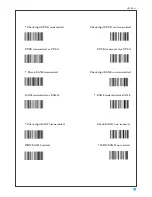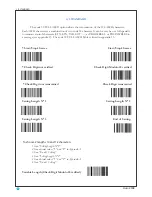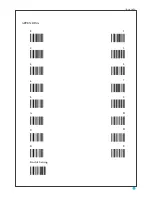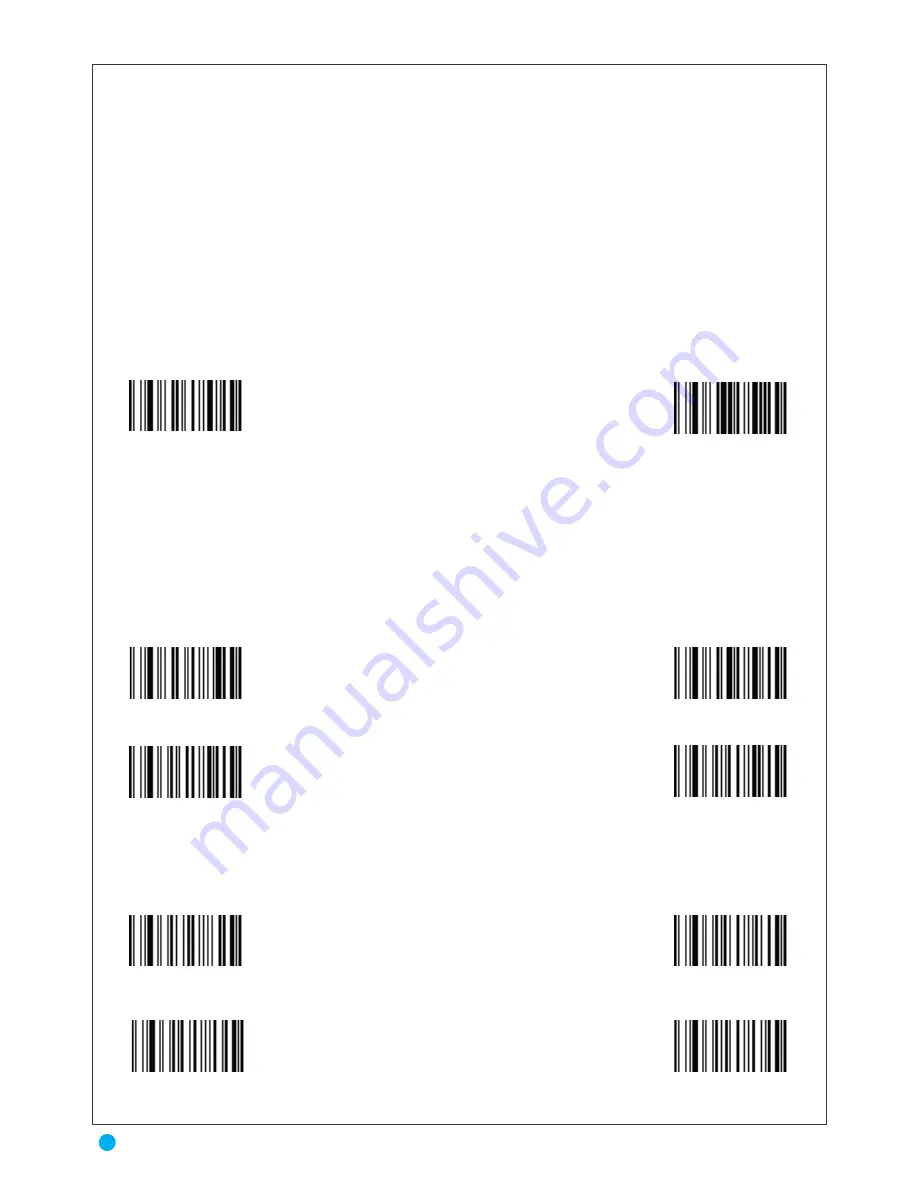
SYMBOLOGY
Many bar code symbologies have been developed to suit many data capture applications in
different domains (retail, industry, medical, transport,…) requiring simple or complete sets of
characters (numeric , alpha-numeric, full ASCII set….) with various density performances. Each
symbology has options which must be carefully checked and adjusted by the user. Some examples
are printed inside the last cover of this manual.
Enable/Disable UPC-A/ UPC-E
To enable or disable UPC-A or UPC-E, scan the appropriate bar code below.
Enable/Disable Code 39
To enable or disable Code 39, scan the appropriate bar code below.
Trioptic Code 39 is a variant of Code 39 used in the marking of computer tape cartridges.
Trioptic Code39 symbols always contain six characters. To enable or disable Trioptic Code
39, scan the appropriate bar code below.
Enable/Disable Codabar
To enable or disable Codabar, scan the appropriate bar code below.
UPC / EAN Not actived
* UPC / EAN Actived
CODE 39 Not actived
* CODE 39 Actived
CODE 128 Not actived
* CODE 128 Actived
* CODABAR Not actived
CODABAR Actived
* INTERLEAVED 2/5 Not actived
INTERLEAVED 2/5 Actived
Auro 2908
18
SYMBOLOGY & Enable/Disable UPC-A/ UPC-E