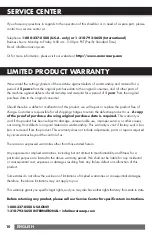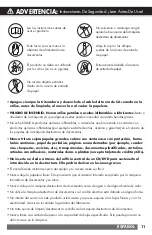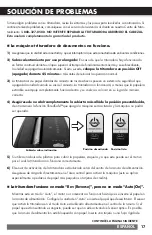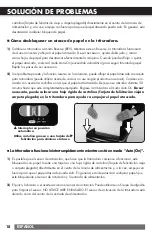8
ENGLISH
TROUBLESHOOTING
If there is a problem with your shredder, check below for the symptoms and steps to resolve. If you
continue to have problems, contact customer support at our Service Center
1-800-327-8508
.
DO
NOT ATTEMPT TO REPAIR BY OPENING THE SHREDDER HEAD. This will completely void the
product warranty.
The shredder does not work at all.
1)
Make sure the unit is
plugged in
and that the outlet is in good working order.
2)
Overheating with extended use:
In the event that the shredder has shred continuously
beyond the maximum running time and overheated, the unit will automatically shut off. If this hap-
pens,
switch the shredder Off for 45 minutes
or longer before resuming normal operation.
3)
Shredders with pull-out wastebaskets feature a safety power cut off upon bin removal. Shredder will
not function unless the pull-out wastebasket is pushed in all the way and properly set back into place.
4)
Be sure NOT to open the cover beyond the preset position
, otherwise the ShredSafe™
feature will be activated and the shredder will be inoperable. The “SHREDDER STATUS” indication line
must align with the “READY” setting.
5)
If using a plastic bag to line the wastebasket, please remove it. This may cause the shredder not to
operate properly.
6)
The activation sensor of the shredder is located near the center of the feed slot. Be sure to feed
directly into the center area to activate the machine (especially applies to smaller pieces of paper
or credit cards).
The shredder runs in “Rev (Reverse)” mode but not in “Auto (On)” mode.
1)
While in “Auto” mode, the motor will not start running until paper is inserted into the feed slot. Set
the unit to “Auto” and insert paper to shred. The sensor that activates the shredder in Auto mode
is located directly in the center of the slot. If the paper you are inserting is narrow, it may not be
activating the optical sensor. It is also possible that the feed slot has become blocked with paper.
Insert an index card or any rigid sheet of cardstock (old greeting card or folded file folder), directly
in the center of the feed slot, while applying force to help push the jammed paper through. This will
usually clear any paper blockage.
CONTINUED NEXT PAGE
Cover over tilt
Disabled position
Ready position
TROUBLESHOOTING