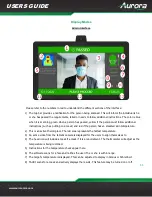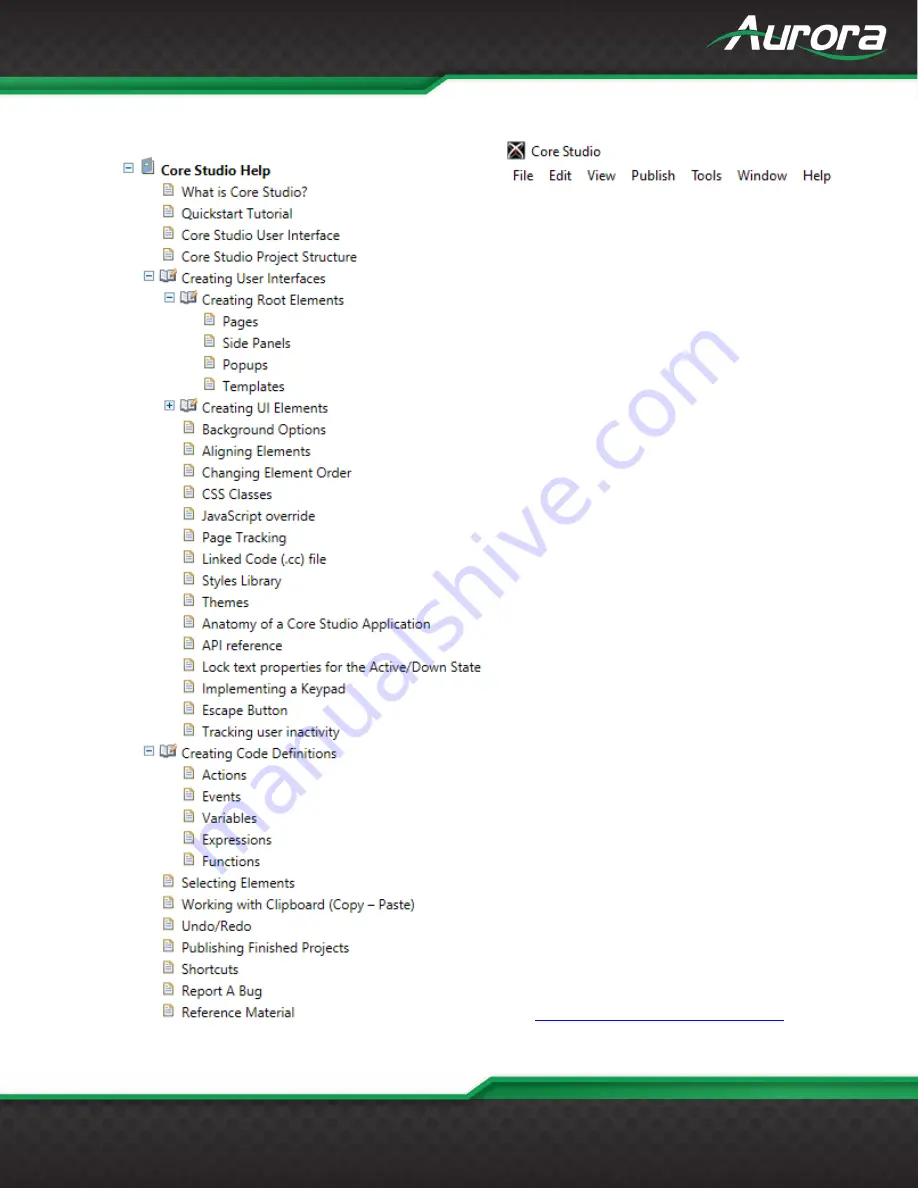
www.auroramm.com
Manual Number: 20200904 | Firmware Rev: 1.6.0
Using ReAX™ Core Studio
Core Studio has an extensive Help guide which
provides information on the events, actions, and
variables that interact with the data being received,
to perform real world tasks.
These tasks can be a matter of simply updating the
user interface or upgrade TAURI to provide on-
screen instructions, adding digital signage to display
advertisements, and just about anything else you
can think of. All of this can be done with the tools
readily available in Core Studio, or imported in
blocks of your own Javascript, HTML and CSS
code.
By integrating ReAX with existing security systems,
you could use the data being transmitted to unlock a
door, clock in an employee for work, or send a
notification for a variety of reasons. The number of
real world uses is limited only by your imagination.
These capabilities support several methods to keep
the information secure. For example, it’s possible to
have employees scan a code on their ID after
they’ve confirmed their thermal reading to obtain
access to the next area. Or, you might require an
employee to register their information with a 4 digit
pin using the touch screen panel. You could even
forgo both of those options and rely solely on facial
recognition software. For software tutorials, please
visit
Aurora Multimedia’s Youtube channel