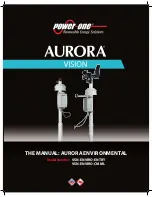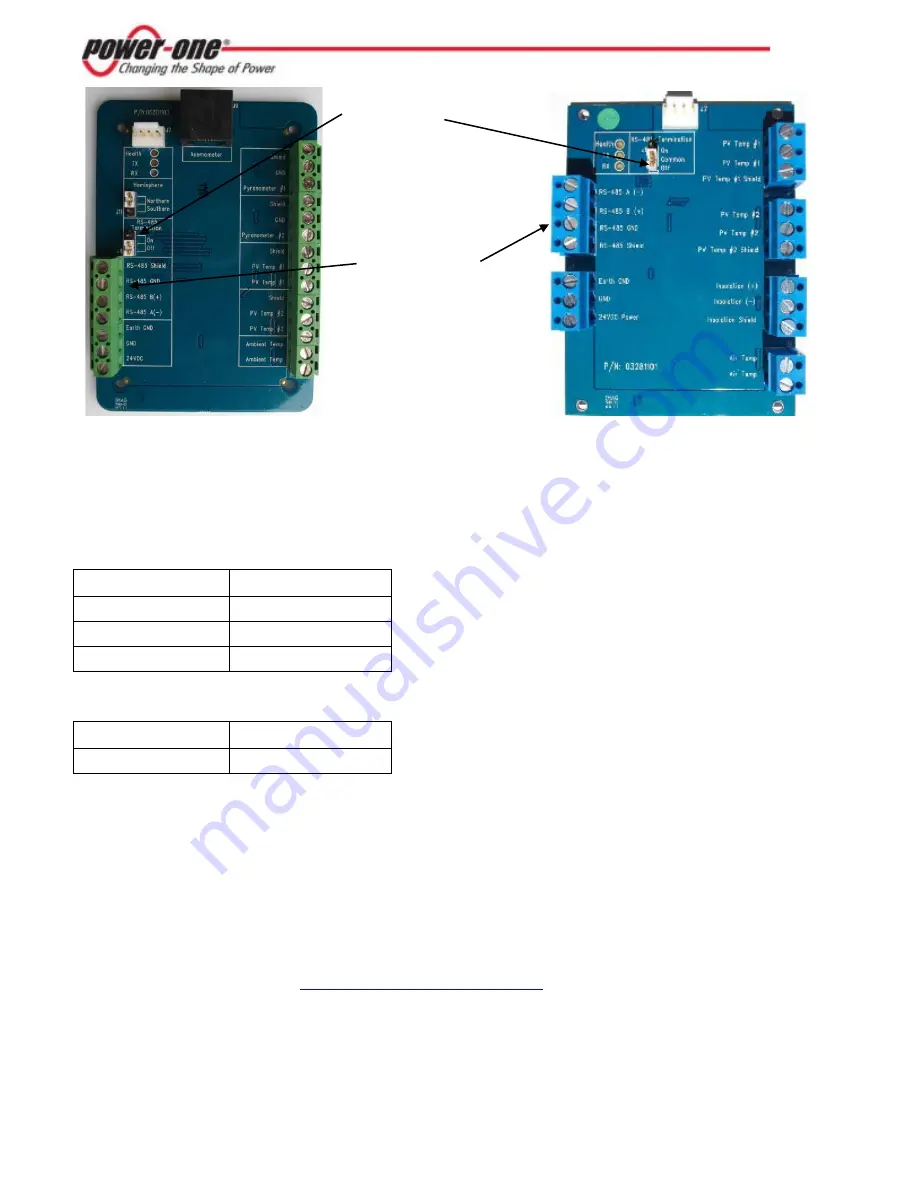
9
Commercial
Entry
Weather Station Electronics Board, Jumper for RS485 Termination
The default address of the weather station is 60. Contact Customer Support if it is required to change
the address. You cannot have two weather stations in the same RS 485 chain unless the address of
one of the weather stations is changed.
RS485 Terminals
Terminal Label
RS485 Signal
RS485 A (-)
Negative RS485
RS485 B (+)
Positive RS485
GND:
Signal Ground
SunSpec and ModBus Communication Settings
Variable
Value
Default ModBus ID
60
Connect Secondary Sensors (Commercial Model)
If you are not planning to connect the PV panel temperature sensor and the secondary Pyranometer,
skip this section.
5.
Attach the second Pyranometer to your array. The sensor should be attached so top of
the sensor is in the same plane as the PV panels. The sensor comes pre-attached to a
bracket for easy installation.
6.
Attach the PV panel temperature sensor so it registers the temperature on the backside
of a PV panel. See
Sensor Mounting Requirements
for location and mounting
considerations.
7.
Connect the sensor(s) to the proper location on the circuit board. Connect the
Pyranometer cable to terminals
Pyranometer #2
and
GND
. Connect the PV Panel
temperature sensor cable to the two terminals labeled
PV Temp #1
. If installing the
optional second PV Panel temperature sensor, connect that cable to the two terminals
labeled
PV Temp #2
.
Jumper J8:
Jumper Common to On:
RS485 Termination
Jumper Common to Off:
No RS485 Termination
RS485 Connectors:
RS-485 A (-)
RS-485 B (+)
RS-485 GND
RS-485 Shield