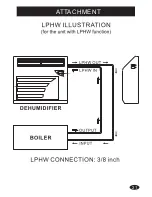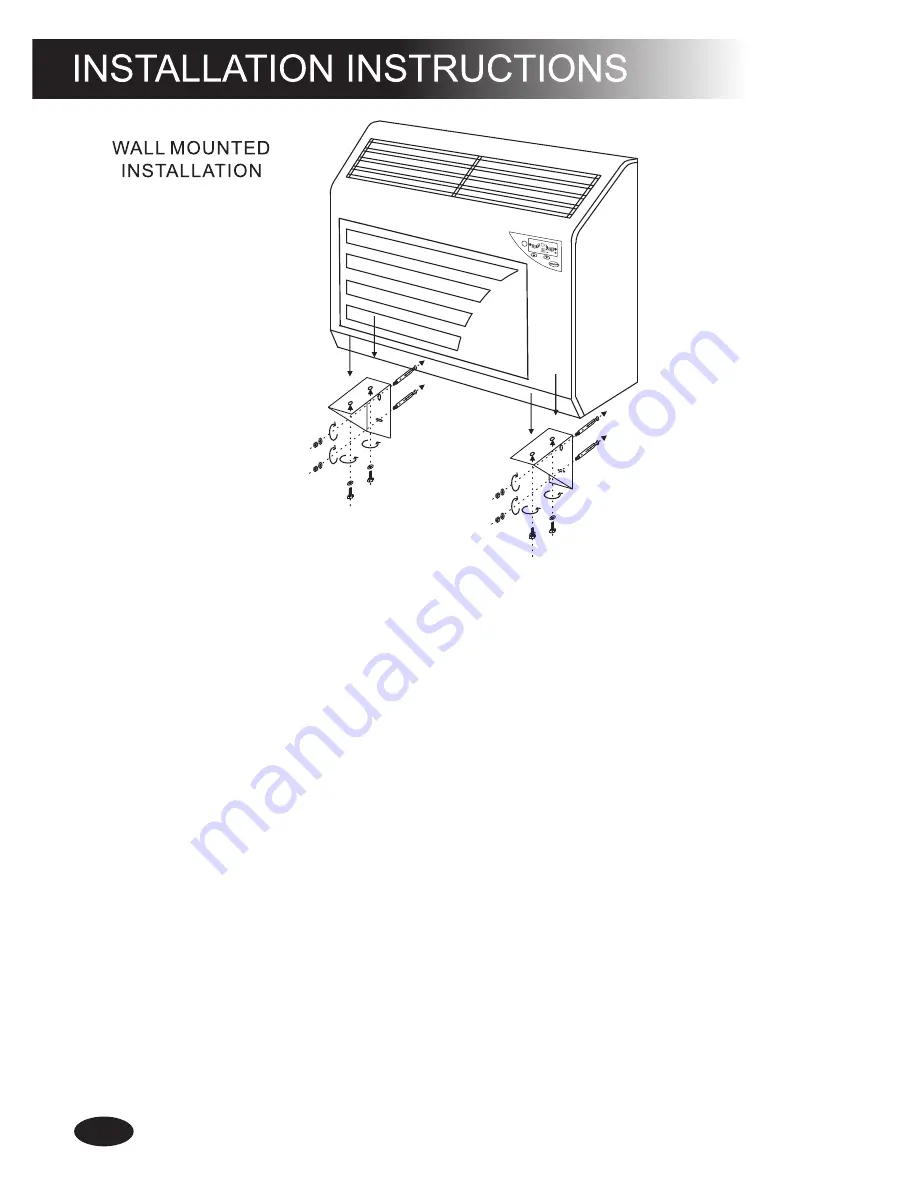
14
3.How to install the dehumidifier on the wall.
Step 1. Select dehumidifier position on concrete or brick wall allowing sufficent
space between the top of the dehumidifier and ceiling for air flow.
Step 2. Mark bracket anchor bolt holes on the wall ensuring the space between the
two brackets match with the dehumidifier base bolt holes as per diagram.
Check for level.
Step 3. Drill 10mm holes, min 65mm deep and insert supplied anchor bolt with
hammer.
Step 4. Secure brackets to wall. Check they are level and aligned with dehumidifier
base bolt holes.
Step 5. Position dehumidifier on brackets and secure with supplied bolts.
Step 6. Install drain hose to drainage point. Hose must be lower than the
dehumidifier outlet to drain water away. Ensure hose has no kinks.
Step 7. Turn on dehumidifier to check for vibrations. If vibrating re-adjust levels.
Step 8. Installation is complete and dehumidifier is ready for use.
Summary of Contents for D-025
Page 7: ...244 266 Power cord 5 ...
Page 8: ...336 308 905 Power cord 6 ...
Page 9: ...Power cord 7 ...
Page 20: ...18 Turn off the circuit breaker then disconnect the power cord circuit breaker ...
Page 23: ...21 ATTACHMENT ...