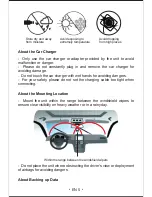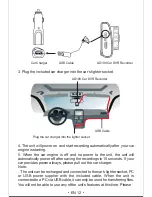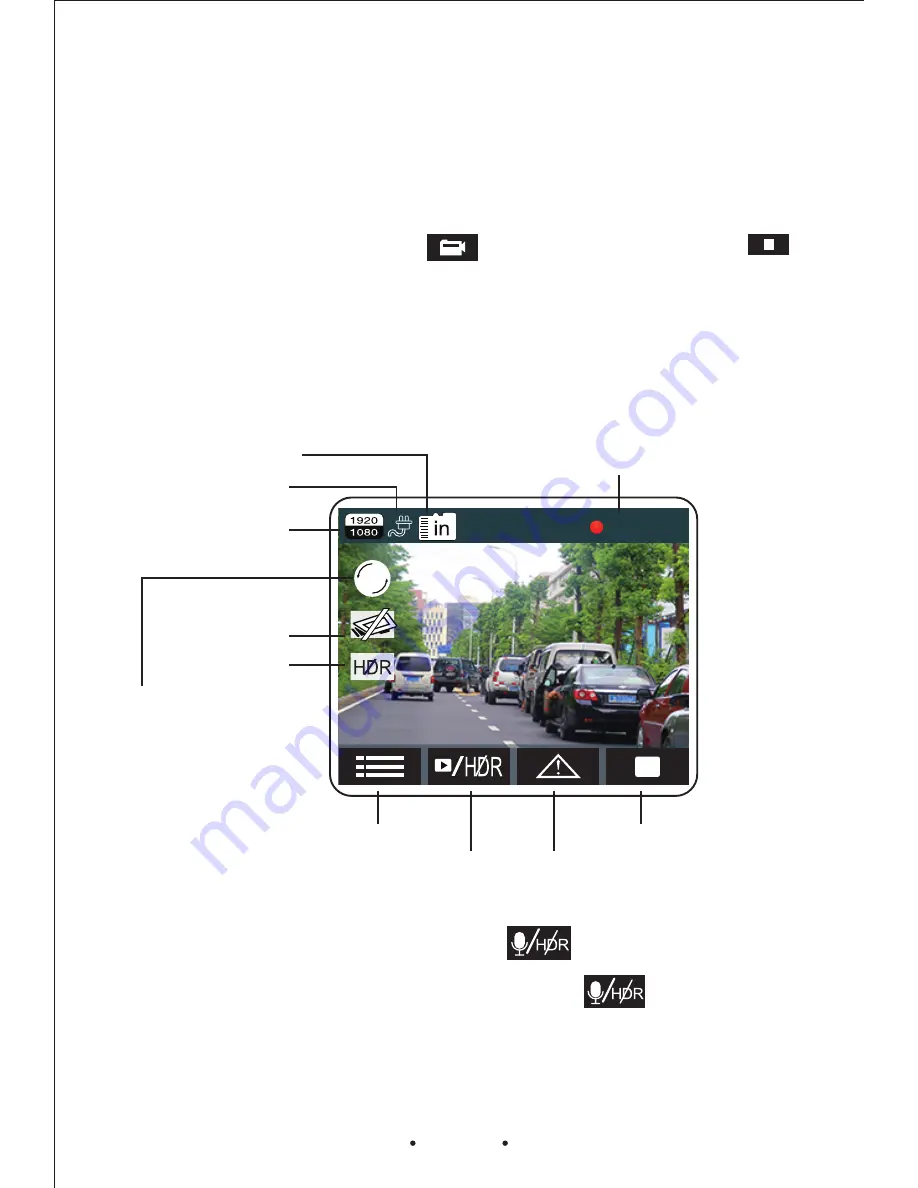
Note:
Automatic power off is effective when the unit only used via built-in battery
and no recording or any operation.
Note:
- In the Recording Mode, you can press to enable or disable the
microphone function.
- In the recording mode, you can press and hold for 5 seconds to
enable/disable HDR function. The HDR function ensures the video quality
to avoid the recorded video overexposed or underexposed.
- If turn on the HDR function, the three functions in Menu Configurations
will be hidden: EV bias, FCWS/LDWS detect and FCWS/LDWS calibration.
After the car engine is starting, the unit will automatically power on and
start recording. Or you can press to start recording and press to
stop manually.
You can configure the recording length for saving. Refer to Recycle
Record for more information. Normally, after the car engine is off, the unit
will automatically save the current recording and power off. If your car
provides power always, please pull out the car charger.
Normal Recording
EN
16
000:00:57
1
Park Mode (off)
HDR (off)
Start/Stop Recording
Event Recording
Record Audio (on) /HDR (off)
Menu Configurations
Loop Recording in
1 min Length
Memory Card (in)
Power Indication
Resolution
Recording Time