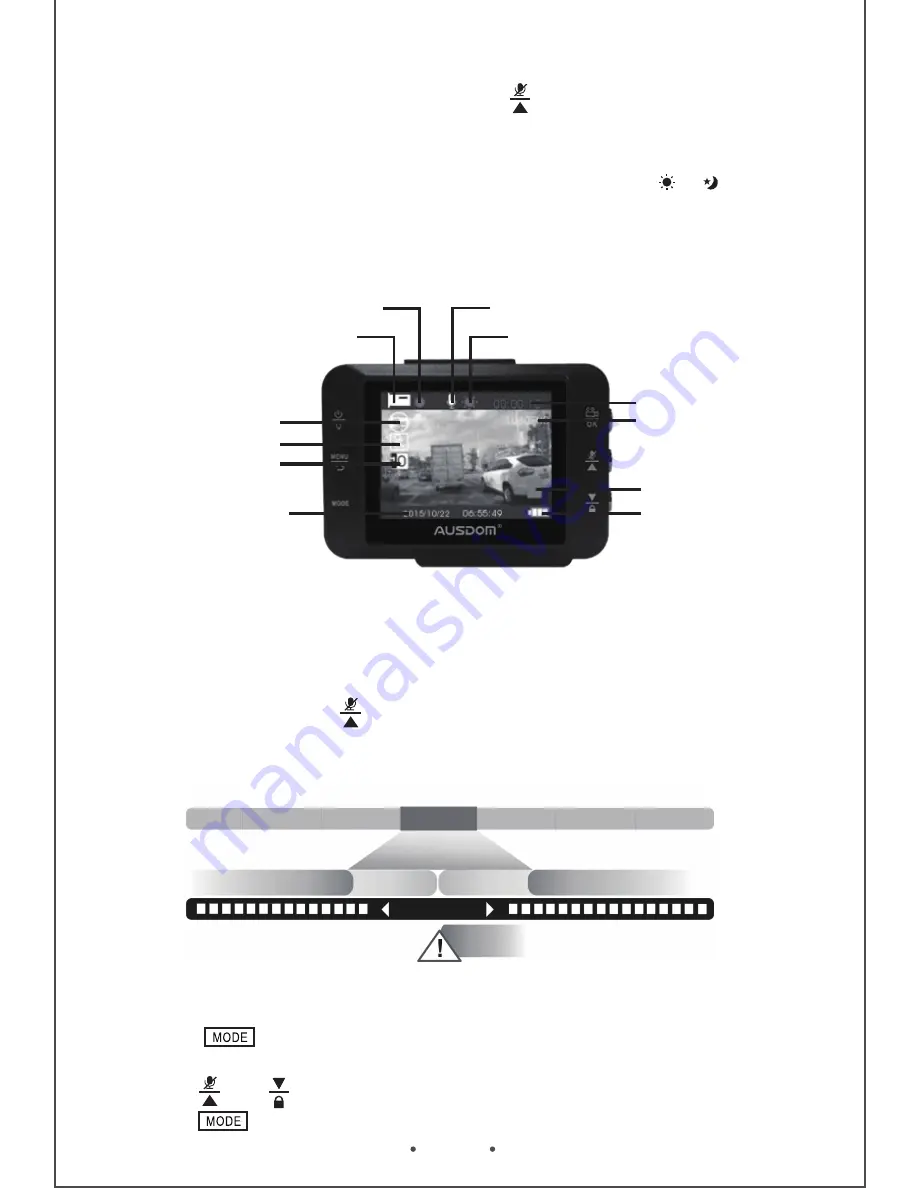
EN
9
Note:
-
In the Recording Mode, you can press button to enable or disable
the microphone function.
-
You can choose White Day Mode or Night Mode to improve the quality
of photography by pressing power button once. The icon or will show
on the upper middle of screen.
Event Recording
Taking Photos
1. Press button on the left side of the unit to Still Mode. Icon
shows on the upper left screen.
2. Press and to adjust the digital zoom.
3. Press button to take a photo. The LED flashes blue once.
Picture 11
Battery indication
Memory card
Resolution
Recording time
White day
Microphone(on)
Recording
Video mode
Loop recording in
2 mins lengths
Motion detection
Exposure
Date/Time
Picture 12
Recycle Record
Event
Saving
Emergency Recording
20 Secretary
Recording
Normal Recording
Normal Recording
Locked File
If the Event Recording function is enabled, in the Recording Mode,
the unit records the event and saves it automatically. Or you can
press and hold the button to manually activate emergency
recording. The recorded files are protected not be overwritten. (Refer
to Picture 12)




































