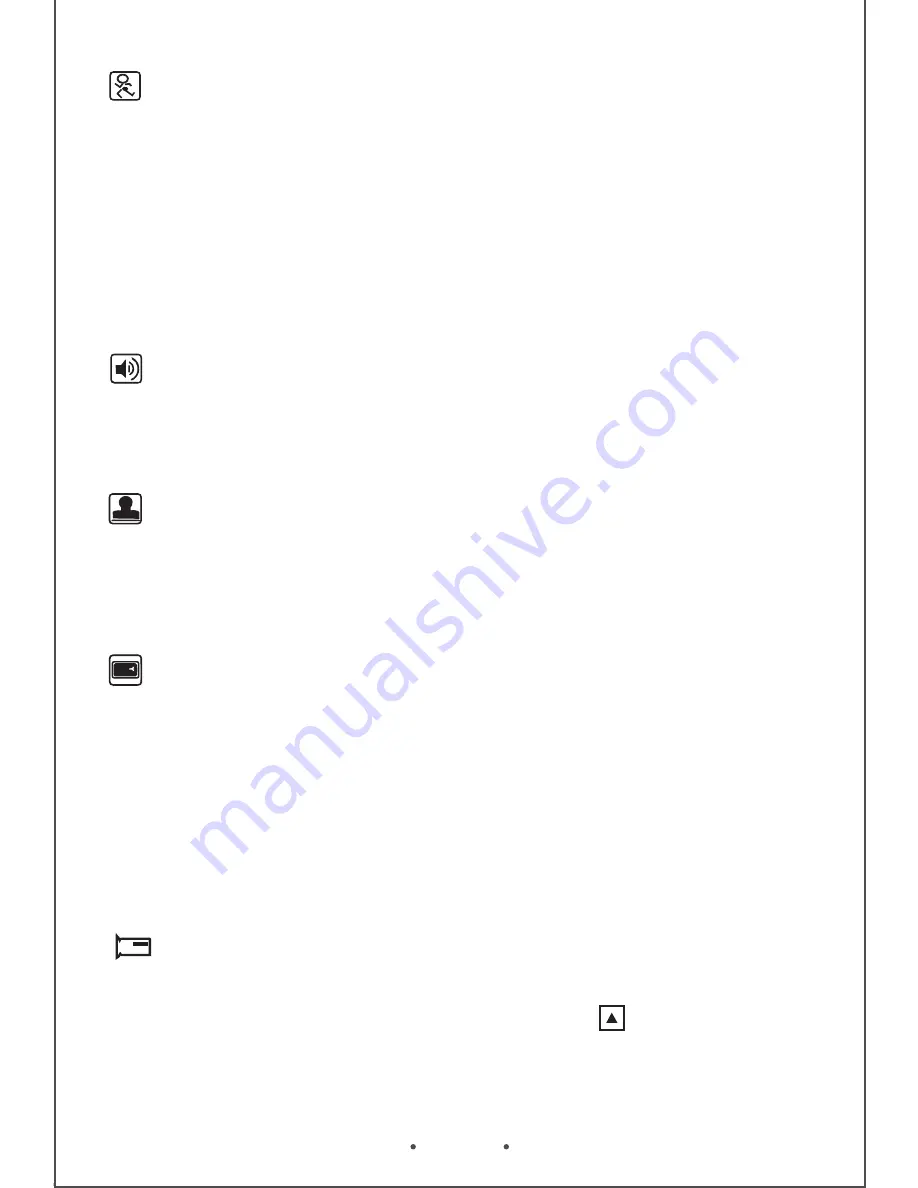
In the recording mode, the unit records the event of 20 or 40 seconds
and saves it automatically. Or you can press the button to manually
activate emergency recording. The recorded files are protected not be
overwritten. (Refer to Picture 11)
Values: Off/20/40
Event Recording
EN
12
When the Motion Detection is configured to on, any movement around
the car’s surrounding will be recorded automatically. Recording will
automatically power off if nothing happened and moved during the
monitor mode. Once anything is movement, the unit will start recording
immediately.
Values: Off/On
Note: This feature required to be connected to a constant power supply.
Motion Detection
Enable or disable microphone during video recording.
Values: Off/On
Recording Audio
Adding the current date, time of the event to the video being recorded
and they will be displayed at the bottom right corner of videos.
Values: Off/On
Date Stamp
When the car is detected vibration and collision, the built-in G-Sensor
feature will automatically enter the emergency recording mode to lock
the recorded images. A lock sign will appear on the top right corner of
the screen. Real-time locked the file to ensure that files will not be
overwritten by Loop Record. This item allows you to adjust the sensitivity
of the G-Sensor.
Values: Off/High/Medium/Low
G-Sensor Setting




































