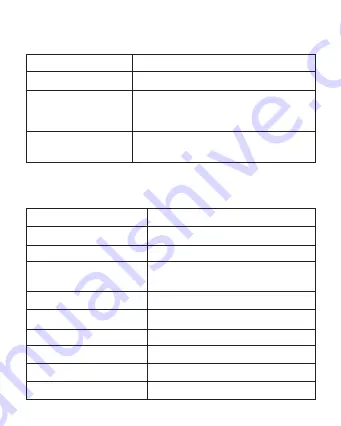
Once the earphones are paired with your smartphone, making and
receiving calls can be controlled through the earphones.
Answer/End call
Decline incoming call
Call device switching
Activate voice assisstant
Press the Multi-Function Button once
Long press the Multi-Function Button for 1 sec
When calling or receiving calls, press and hold the
button for 2 sec to switch between the
earphones and the phone
Double click on the Multi-Function Button
Function Description
Power On
Power Off
Automatic connection
/Reconnection success
Standby mode
Search pairing
Switch mode success
Calling
Hang up the phone successfully
Declining call successfully
LED Effects
White light is on for 2 sec
Green light is on for 2 sec
White light 3 sec 1 flash
White light 5 sec 2 flashes
Green and white alternately flash
White light flashes once
White light flashes for 0.5 sec
Green light flashes once
Green light flashes twice
LED INDICATOR









































