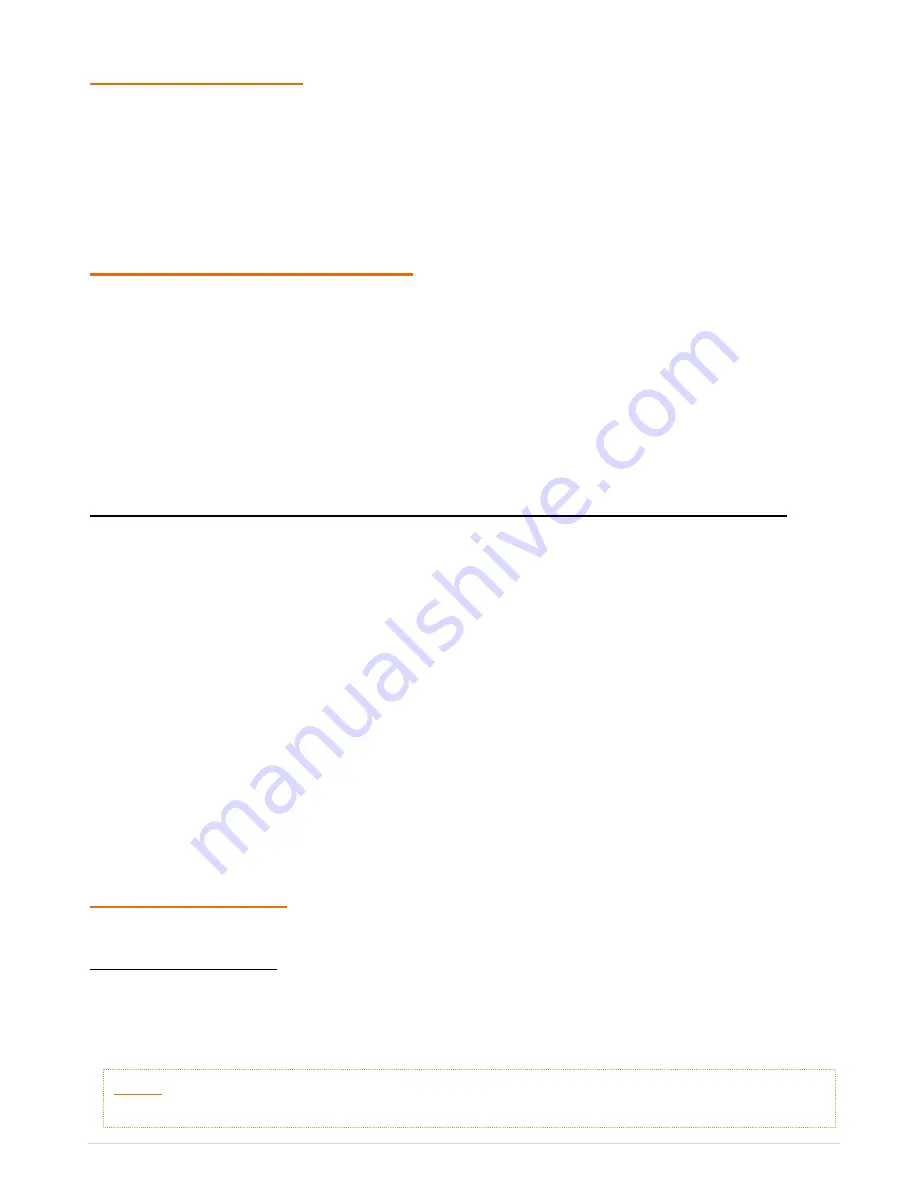
4
The Welcome Letter
If you have not already, you will receive a Welcome Letter from Aussie Broadband. This includes
details such as your username, passwords and email addresses. We recommend that you keep this
letter in a safe place near your computer, as it holds important information that you may need in
the future.
Filters – why are they needed?
Connecting line filters to your ADSL service may be one of the most tedious parts of the setup but it
is also one of the most important! An ADSL filter is a small plastic box with a short lead that plugs
into your phone socket and has two outputs, one for your ADSL modem and the other for a
telephone.
Due to the fact that your Aussie Broadband ADSL service and normal Voice Telephone Service
operate on the same copper cable, an ADSL Filter is required to keep these systems apart to stop
the signals from interfering with each other. Aussie Broadband recommends the Australian
manufactured C10 Communications Pty Ltd filters, which can be obtained by contacting us.
You will need to install one line filter for each device that is connected to a telephone socket
Aussie Broadband recommends that a centrally located filter/splitter is installed if you have:
•
More than 3 telephone devices connected to the one telephone line (i.e. all on the same
telephone number).
•
Answering machines.
•
Fax machines.
•
A home alarm system.
•
Any other device that could potentially cause interference on the line.
The Central filter/splitter will isolate the premises cabling from your ADSL modem. A Centrally
located splitter must be installed by a suitably qualified installation technician.
Getting Connected
Your existing ADSL modem needs to be configured for your new ADSL service.
To connect your modem:
1. Make sure that all the devices that you are working with are powered down. This includes
your computer and the modem. If you have a modem connected that is not the one originally
specified during your application, please disconnect it.
NOTE:
Line Filters must be installed onto all telephone wall sockets before you proceed with this Process.
For More Information on Line Filters, see the “Filters – Why are they needed?” section above.
Summary of Contents for 2701HGV
Page 2: ...2 ...






























