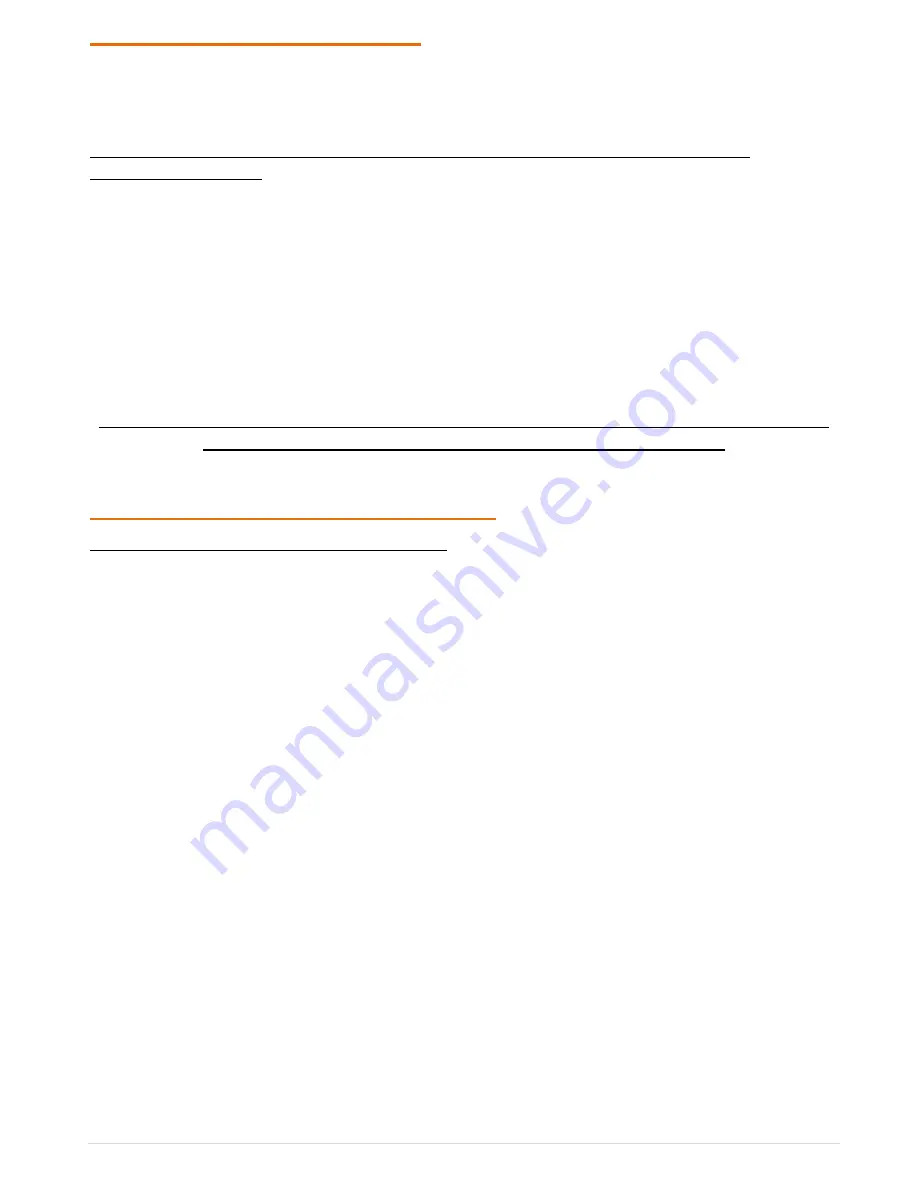
8
ADSL & Your Telephone Service
Even though your telephone voice service and your ADSL may be provided by different companies,
they are still closely tied together. This is because the ADSL Service and Voice Service share the
same telephone line.
Before you make any changes to your voice service always ask if the change will interfere
with your ADSL service.
Changes to your voice service that could potentially interrupt your ADSL connection include:
•
Non Payment of Bill – If the telephone company interrupts your voice service because of non-
payment or other billing issues, your ADSL service will be disconnected.
•
Disconnecting your Telephone Service – If you cancel your phone line, your ADSL Service will
be disconnected.
If there are temporary telephone service outages due to storms or other unusual occurrences, In the
majority of cases, the ADSL service will be restored at the same time as your voice service.
If your ADSL service gets disconnected, to reconnect it may take a couple of weeks depending on
the situation. Aussie Broadband may also charge a reconnection fee.
Common Setup Connection Difficulties
Your Computer Cannot Connect to the Internet
(If connected to modem via an Ethernet Cable)
Follow the instructions until your computer can connect to the Internet:
•
Make sure that the modem is powered on. The power LED should be green and not flashing.
•
If the power LED is flashing, then power off all of your network devices, including the modem
and computers. Then power on each device in the following order:
1. Modem
2. Computer
•
Check the LEDs on the front panel of the modem. Make sure the power, DSL, and at least one
of the numbered Ethernet LEDs are lit. If they are not, then check the cable connections. The
computer should be connected to one of the Ethernet ports numbered 1-4 on the modem,
and the DSL port of the modem must be connected to the ADSL line.
Summary of Contents for 2701HGV
Page 2: ...2 ...






























