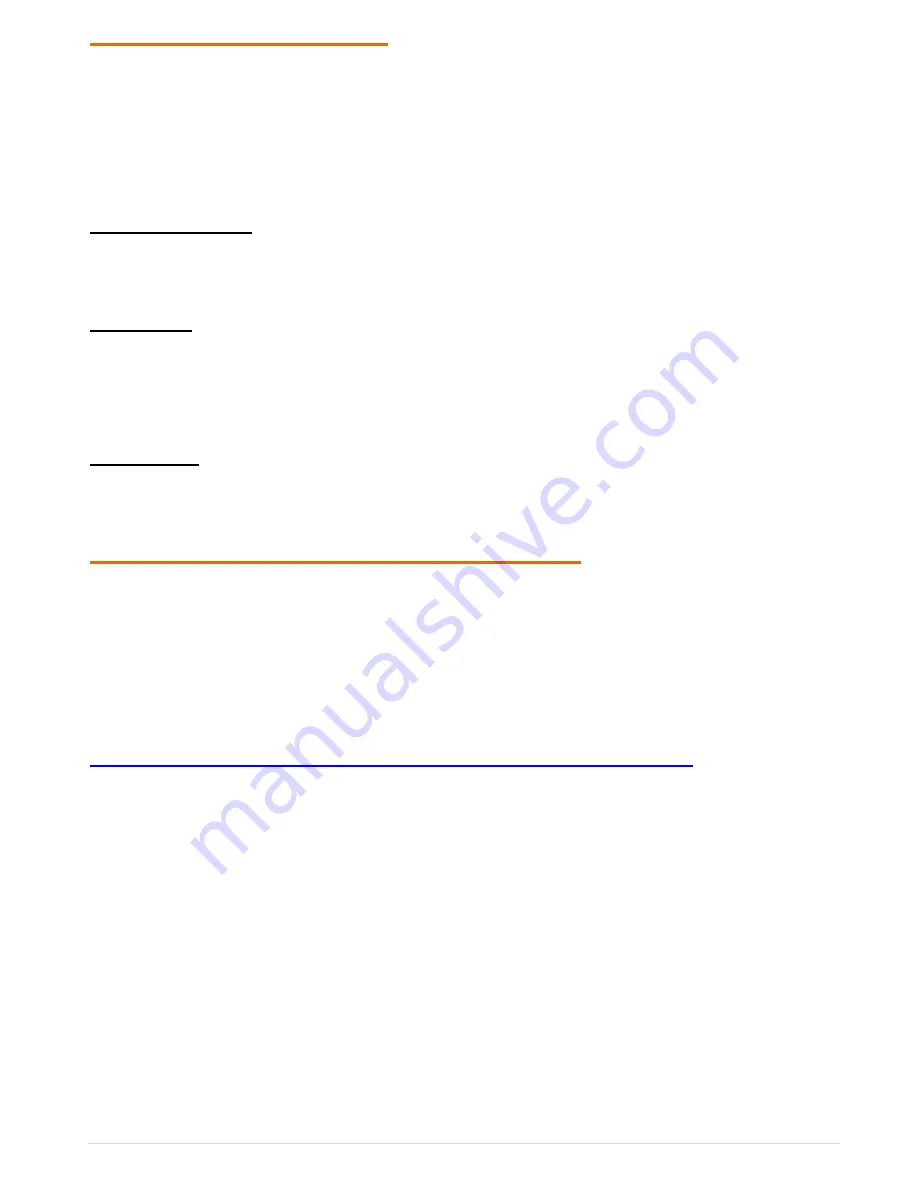
9
Internet Speed: Some Basics
When you sign up with Aussie Broadband your internet speed is determined by the Plan that you
selected. This speed determines how fast you can transfer data to and from the internet. For
example, you may have selected the 1500/256 plan with 10GB Peak data and 10GB Off-Peak data.
The 1500 represents the download speed and the 256 represents the upload speed. This means that
you will be able to potentially download data from the internet at 1500kbps and be able to upload
data to the internet at speeds up to 256kbps.
Download & Uploads
A download is any data that you receive from the internet. This includes any files downloaded from
the internet and any websites that are displayed in your browser. An upload is any data that you
send from your computer to the internet such as sending an email.
kbps vs. KBps
Your broadband plan is displayed in
kilobits
(e.g. 1500/256Kbps). Most applications, including your
browser, display your download and upload speeds in
kilobytes
. This is important to note as it is
easy to misinterpret your internet speeds based on your selected plan. In simple terms, 1500kbps
(kilobits) is equivalent to 187.5KBps (Kilobytes).
Local Network
The speed displayed by your network connections (e.g. 100Mbps for Ethernet) represents the local
network speed only and does not relate to your internet speed.
Internet Speed: How to Carry out A Speed Test
If you are experiencing any connection issues relating to speeds it is recommended that you carry
out a speed test. Before starting the test please make sure that you have no other programs running
that may be using the internet connection as this will cause the results to be inaccurate. Please
ensure that you are not currently shaped, this can be check by accessing your account details from
our homepage.
To carry out a speed test go to:
http://speedcheck.aussiebroadband.com.au/SpeedCheck.php
Select a file to download (preferably a file larger than 10Mb). Save this file to your desktop or
somewhere that you can easily find to delete it later on. Wait for a minute or two until the transfer
rate settles somewhat and take note of it. This is your current download speed.
Summary of Contents for 2701HGV
Page 2: ...2 ...






























