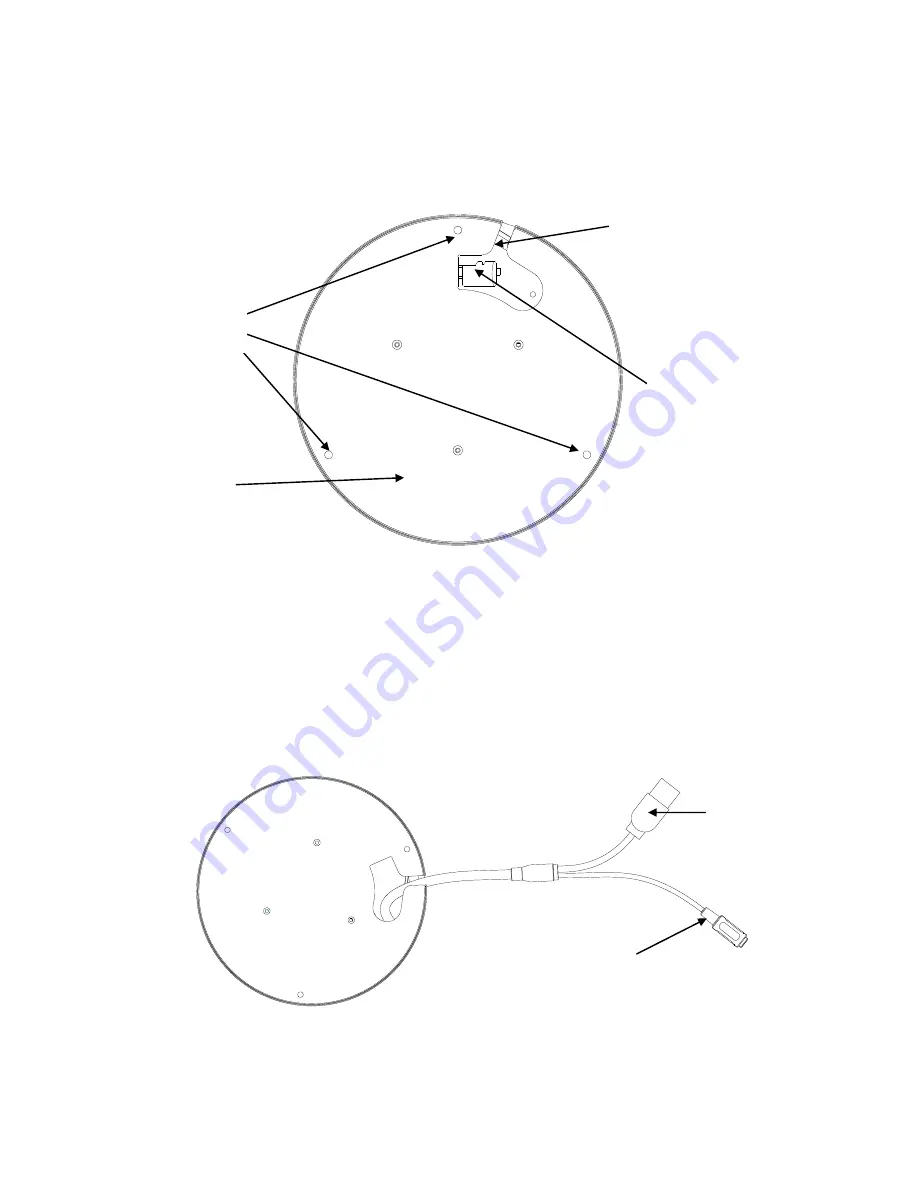Reviews:
No comments
Related manuals for AS-360P-IP

A1
Brand: Ultrative Pages: 9

7945
Brand: Ecco Pages: 15

VEGATRENN 149A EX
Brand: Vega Pages: 45

HAM221
Brand: Velleman Pages: 3

SurfaceVue 10
Brand: Campbell Pages: 26

VC-EX861
Brand: Viewse Pages: 42

DDF4900HDV Series
Brand: dallmeier Pages: 71

VDH-NK380
Brand: Vacron Pages: 17

OE-C1012D2
Brand: OpenEye Pages: 44

AOD-200
Brand: Satel Pages: 10

CAMTVI15
Brand: Velleman Pages: 20

CLA-24
Brand: CALECTRO Pages: 4

MA-C3356-PA
Brand: Milesight Technology Pages: 106

ZT-Mains-H5
Brand: Zeta Pages: 3

ioi HD CF-5212
Brand: FLIR Pages: 2

STC-AD2
Brand: Stealth Cam Pages: 48

RH-BCC1
Brand: DSE Pages: 82

CC4000
Brand: ELRO Pages: 2