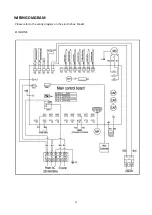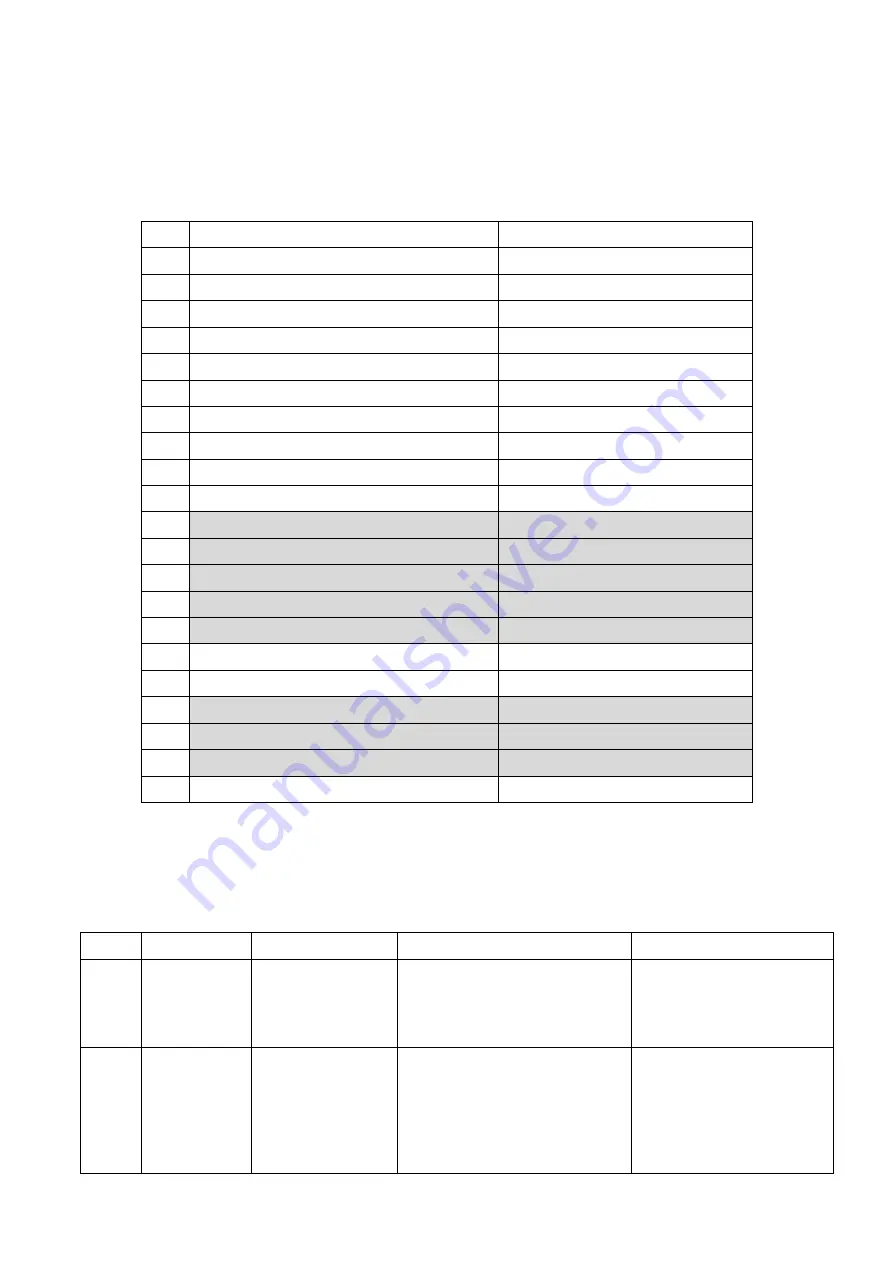
15
PARAMETER CHECKING AND ADUSTMENT
Parameter list
Some parameters can be checked and adjusted by the controller. Below is the parameter list.
No.
Name
Instruction
1
Compressor running Frequency
Current hz
2
EEV Open degree
Current Value/5
3
Ambient Temperature
Current
℃
4
Outlet Water Temp.
Current
℃
5
Exhaust gas Temp.
Current
℃
6
Return gas Temp.
Current
℃
7
Coil Temp.
Current
℃
8
4-way Valve outlet Temp.
Current
℃
9
Water Circulaton Pump
0-off
;
1-on
10
4-way Valve Status
0-off
;
1-on
11
Standby
/
12
Standby
/
13
Standby
/
14
Standby
/
15
Standby
/
16
Running Current of Compressor
Current*10
17
Voltage
Current/10
18
Standby
/
19
Standby
/
20
Standby
/
21
Fan speed
Current/10
Malfunctioning of the unit and maintenance
When an error occurs or the protection mode is set automatically, the circuit board and the wired
controller will both display the error message.
Error
Meaning
Analysis
Diagnosis
Solution
P01
Water Flow failure
1.
No water flow;
2.
Flow switch failure;
3.
Water system block.
1.Check if water in valve is closed or no
water in;
2.Check if flow switch is blocked or
damaged;
3.Check if“Y”Shape filter blocked.
1.
Open the valve;
2.
Change a new flow switch;
3.Clean or change a new filter.
P02
High
pressure
protection
1.Water flow is too small
2.High-pressure switch is
damaged;
3.Refrigerant system block
;
4.EEV deadlock.
1.Check if water flow is not enough or
water pump flow is not enough;
2.Check if high-pressure switch is off;
3.Check if refrigerant system is blocked;
4.When heat pump is off and turn the
heat pump on and off to check if EEV
can be listenned by sound of reset.
1.Reinject water or change to a
new pump of larger water flow;
Change a new high-pressure switch;
3.Change a new filter;
4.Change a new EEV
Summary of Contents for Eco Full Inverter EFI 14
Page 2: ...0 ...
Page 4: ...1 ...
Page 25: ...21 WIRING DIAGRAM Please refer to the wiring diagram on the electricbox Model EFI14 17 23 ...
Page 28: ...24 ...
Page 29: ...25 User Manual for APP Application EFI Full Inverter Series ...