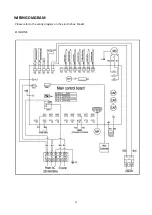35
After set the operating mode, in the icon area of mode will display your selection in the left side
of the screen.
Cooling mode
Heating mode
Auto mode
4.
Function setting button
This button is used to select the operating function which includes boost, smart and silence
mode. Once press it, the interface will be enter mode selection interface. In this interface, you
can set boost mode, smart mode or silence mode. After selection, please press
Confirm
to
confirm.
Summary of Contents for Eco Full Inverter EFI 14
Page 2: ...0 ...
Page 4: ...1 ...
Page 25: ...21 WIRING DIAGRAM Please refer to the wiring diagram on the electricbox Model EFI14 17 23 ...
Page 28: ...24 ...
Page 29: ...25 User Manual for APP Application EFI Full Inverter Series ...